Java Format Code
The formatting of the Java part of the code in Doris is usually done automatically by the IDE. Only the general format rules are listed here. For developer, you need to set the corresponding code styles in different IDEs according to the format rules.
Import Order
org.apache.doris
<blank line>
third party package
<blank line>
standard java package
<blank line>
- Do not use
import * - Do not use
import static
Check when compile
Now, when compiling with caven, CheckStyle checks are done by default. This will slightly slow down compilation. If you want to skip checkstyle, please use the following command to compile
mvn clean install -DskipTests -Dcheckstyle.skip
Checkstyle Plugin
Now we have formatter-check in CI to check the code format.
IDEA
If you use IDEA to develop Java code, please install Checkstyle-IDEA plugin.
Setting the checkstyle.xml file in Tools->Checkstyle.
Click the plus sign under Configuration File, select Use a local Checkstyle file, and select the fe/check/checkstyle/checkstyle.xml file.
NOTE: Make sure that the version of Checkstyle is 9.3 or newer (the latest version is recommended).
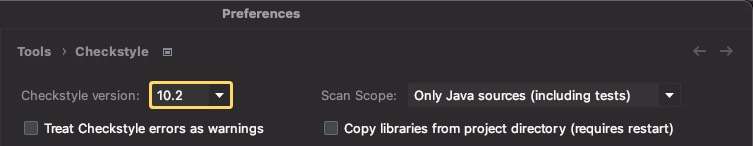
You can use Checkstyle-IDEA plugin to check Checkstyle of your code real-time.
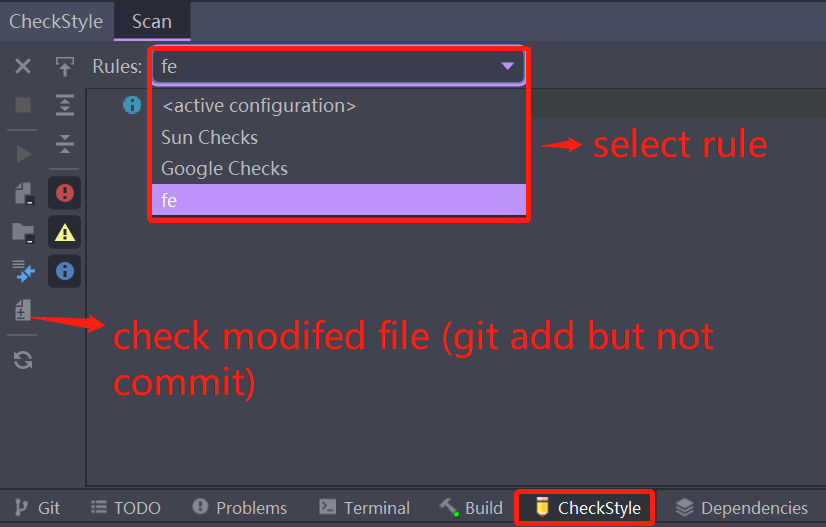
VS Code
If you use VS Code to develop Java code, please install Checkstyle for Java plugin, and config according to the document and the picture
IDEA
Auto format code
The automatic formatting function of IDEA is also recommended.
Go to Preferences->Editor->Code Style->Java click the config sign and select Import Scheme,select IntelliJ IDEA code style XML,and select the build-support/IntelliJ-code-format.xml file.
Auto rearrange code
Checkstyle will check declarations order according to Class and Interface Declarations .
After add the build-support/IntelliJ-code-format.xml file. Click Code/Rearrange Code to auto rearrange code.
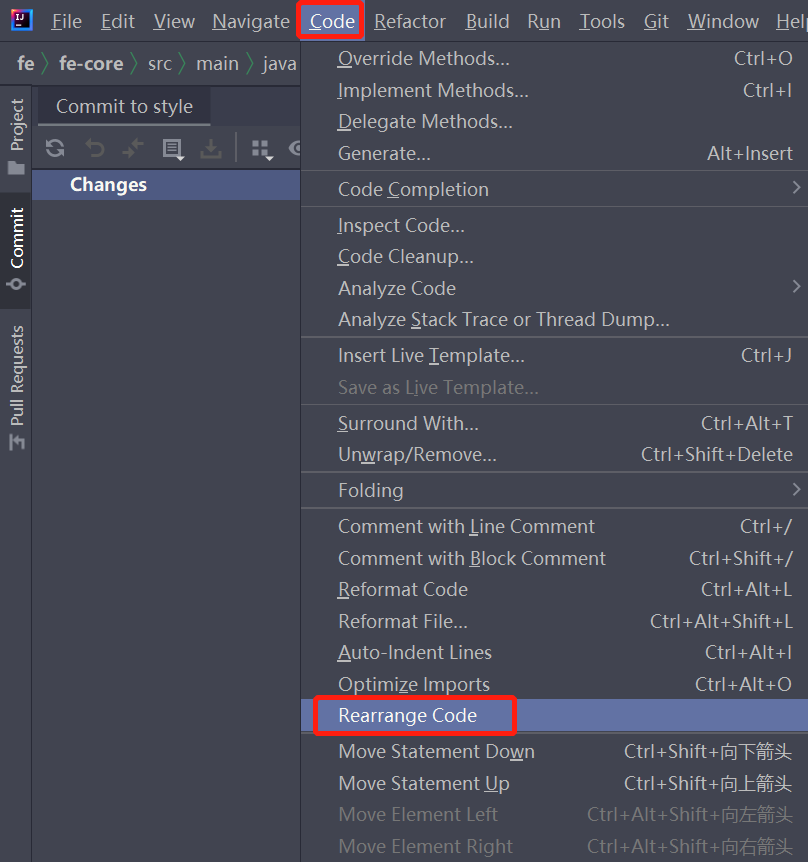
Remove unused header
CTRL + ALT + O ---> to remove the unused imports in windows.
Auto remove unused header and reorder according to configure xml:
Click Preferences->Editor->Auto Import->Optimize Imports on the Fly
