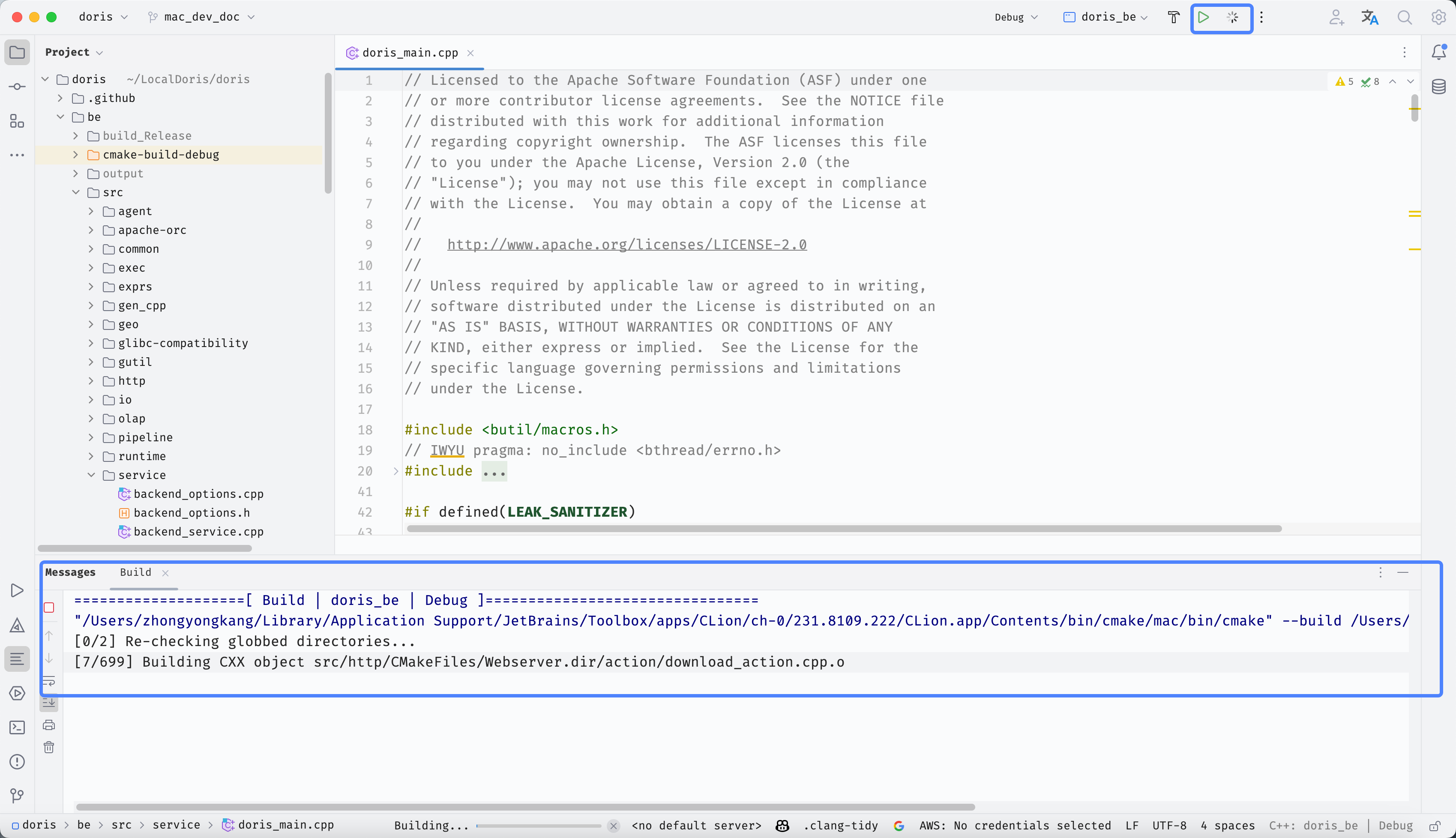Setting Up Dev Env on Mac for Doris BE - CLion
Open the Doris code root directory
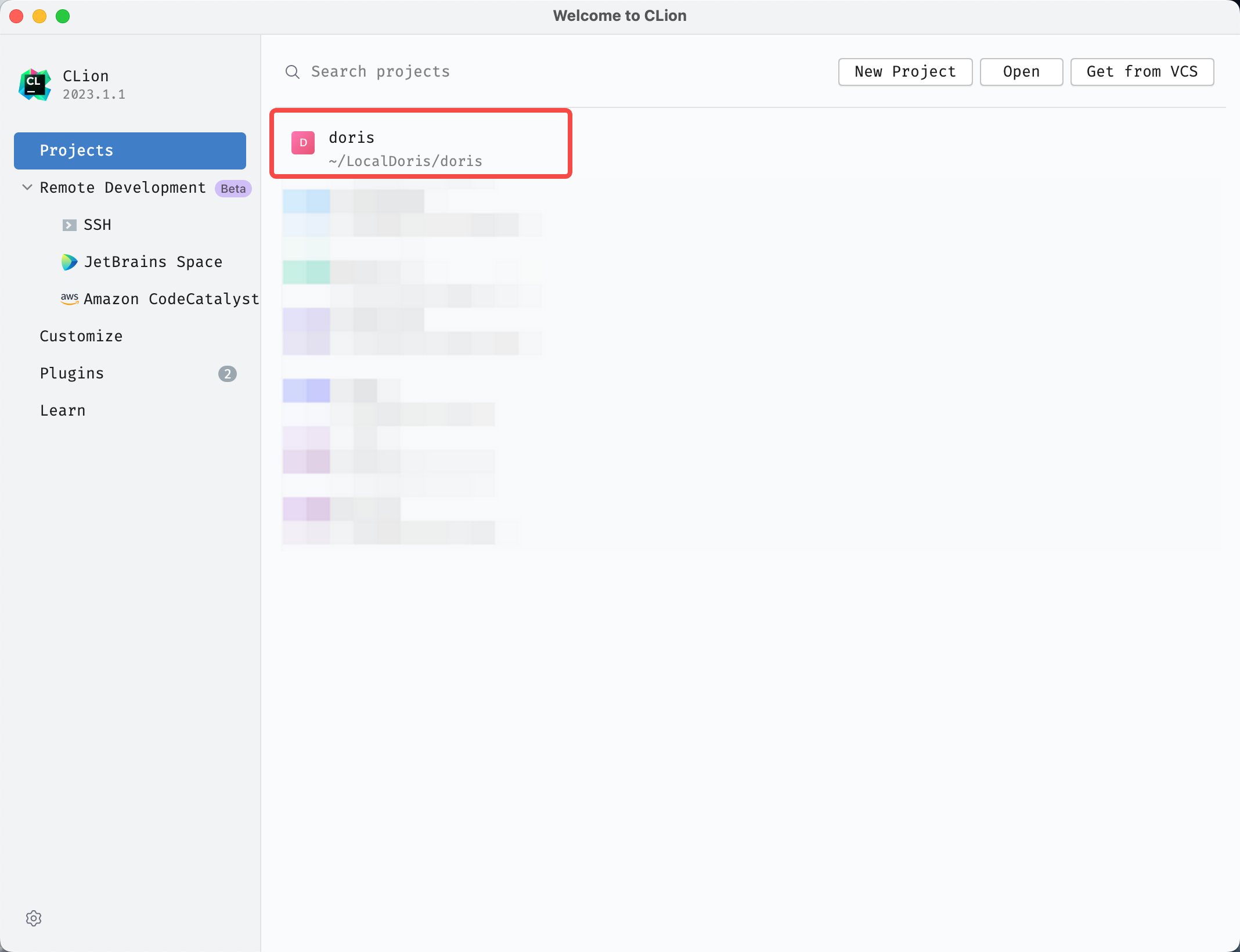
Configure CLion
-
Configure Toolchain
Refer to the figure below, after configuring all the detections successfully, there will be no problem
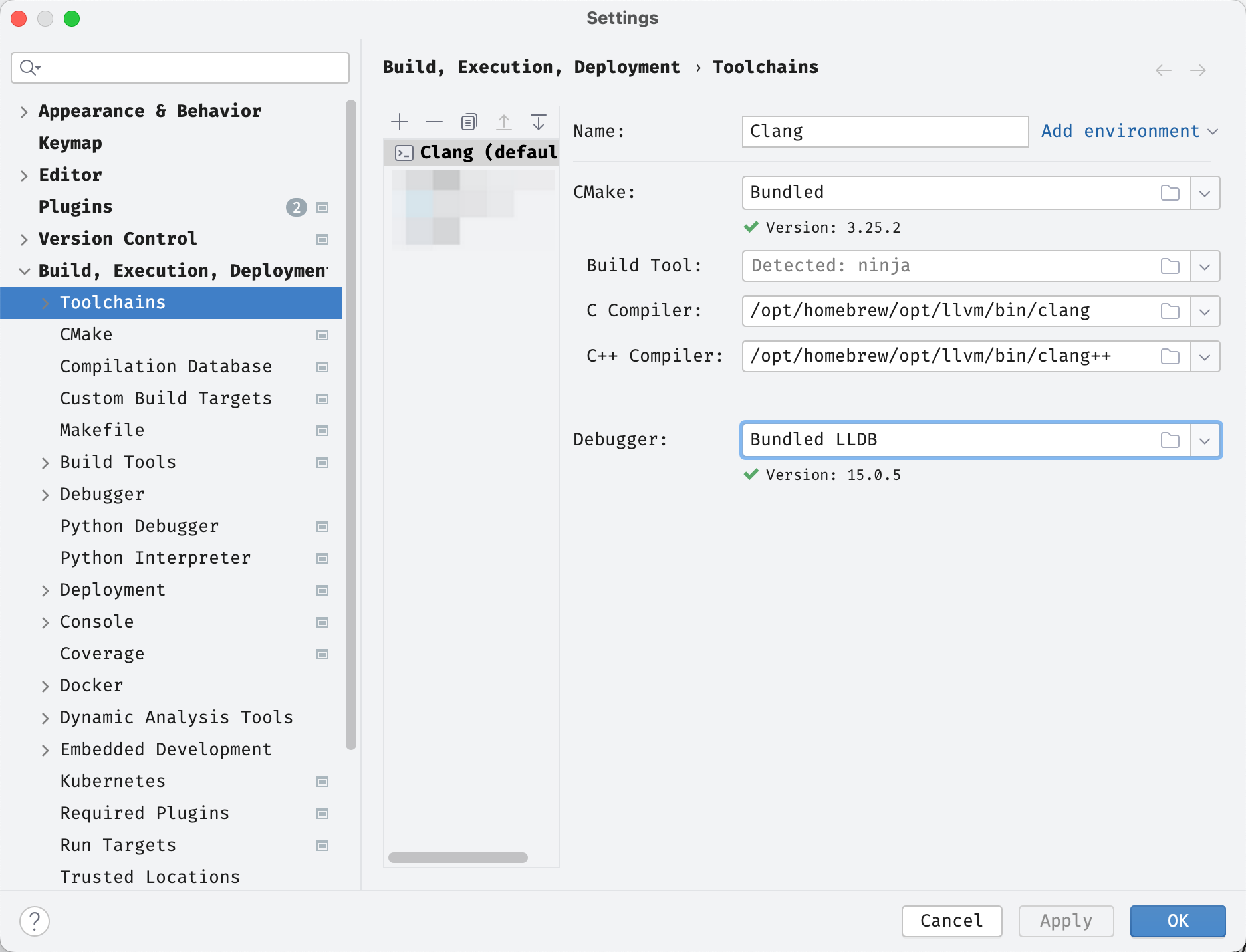
-
Configure CMake
Refer to the configuration below
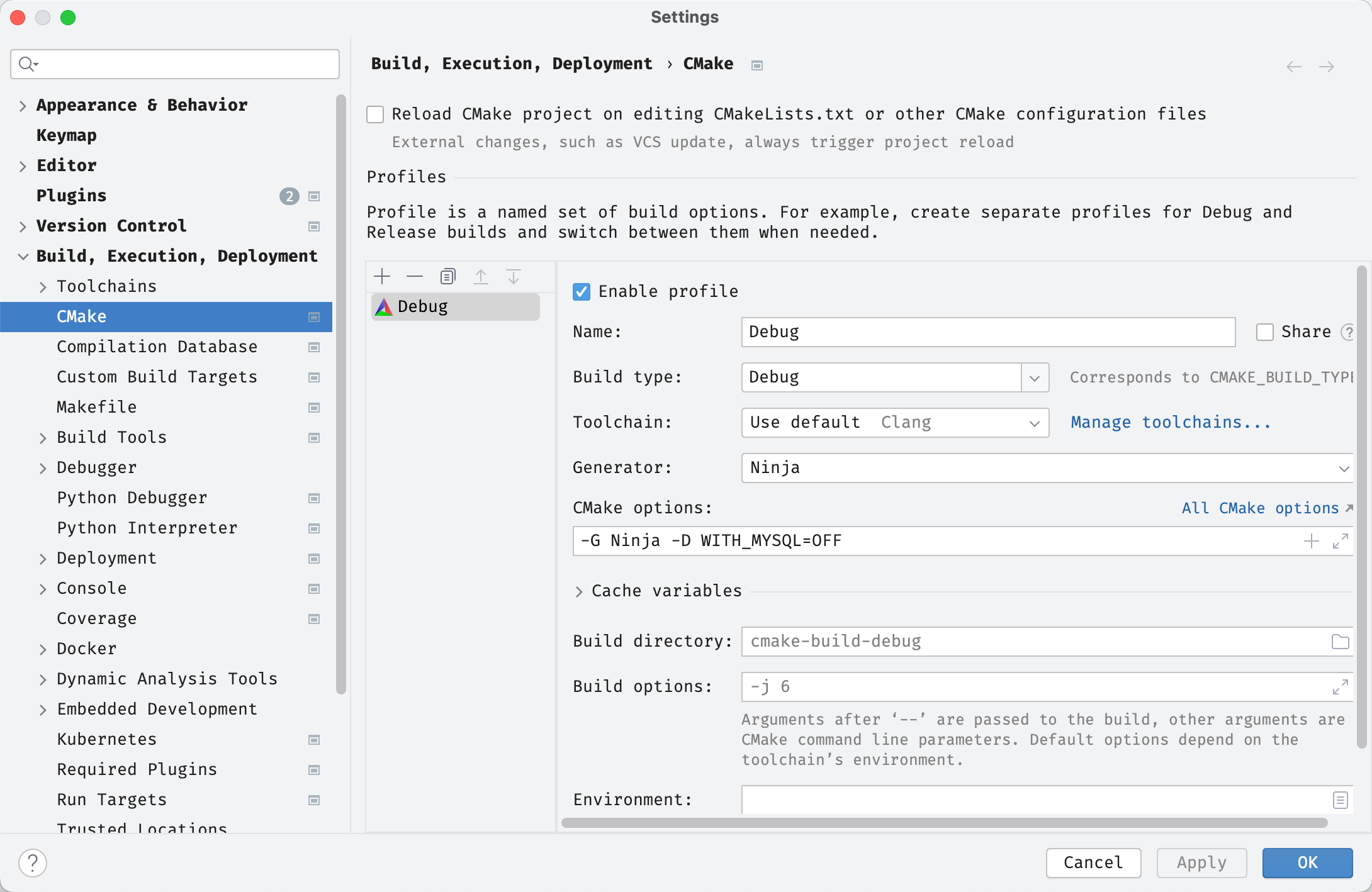
After the configuration is completed and confirmed, the CMake file will be automatically loaded for the first time. If it is not automatically loaded, you can manually right-click
$DORIS_HOME/be/CMakeLists.txtand select Load
Configure Debug BE
select edit configuration
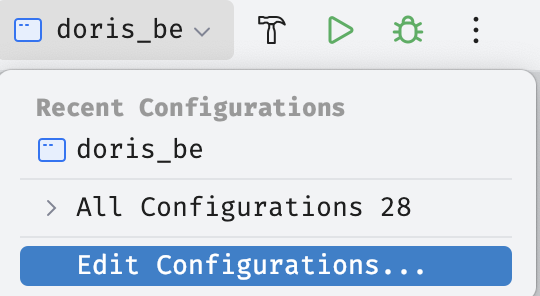
Add environment variables to doris_be
Refer to the environment variables of export in be/bin/start_be.sh in the root directory of the Doris code to configure the environment variables.
The Doris directory value of the environment variable points to the directory copied by myself in the preparation work.
Environment variable reference:
JAVA_OPTS=-Xmx1024m -DlogPath=$DORIS_HOME/log/jni.log -Dsun.java.command=DorisBE -XX:-CriticalJNINatives -DJDBC_MIN_POOL=1 -DJDBC_MAX_POOL=100 -DJDBC_MAX_IDLE_TIME=300000;
LOG_DIR=~/DorisDev/doris-run/be/log;
NLS_LANG=AMERICAN_AMERICA.AL32UTF8;
ODBCSYSINI=~/DorisDev/doris-run/be/conf;
PID_DIR=~/DorisDev/doris-run/be/log;
UDF_RUNTIME_DIR=~/DorisDev/doris-run/be/lib/udf-runtime;
DORIS_HOME=~/DorisDev/doris-run/be
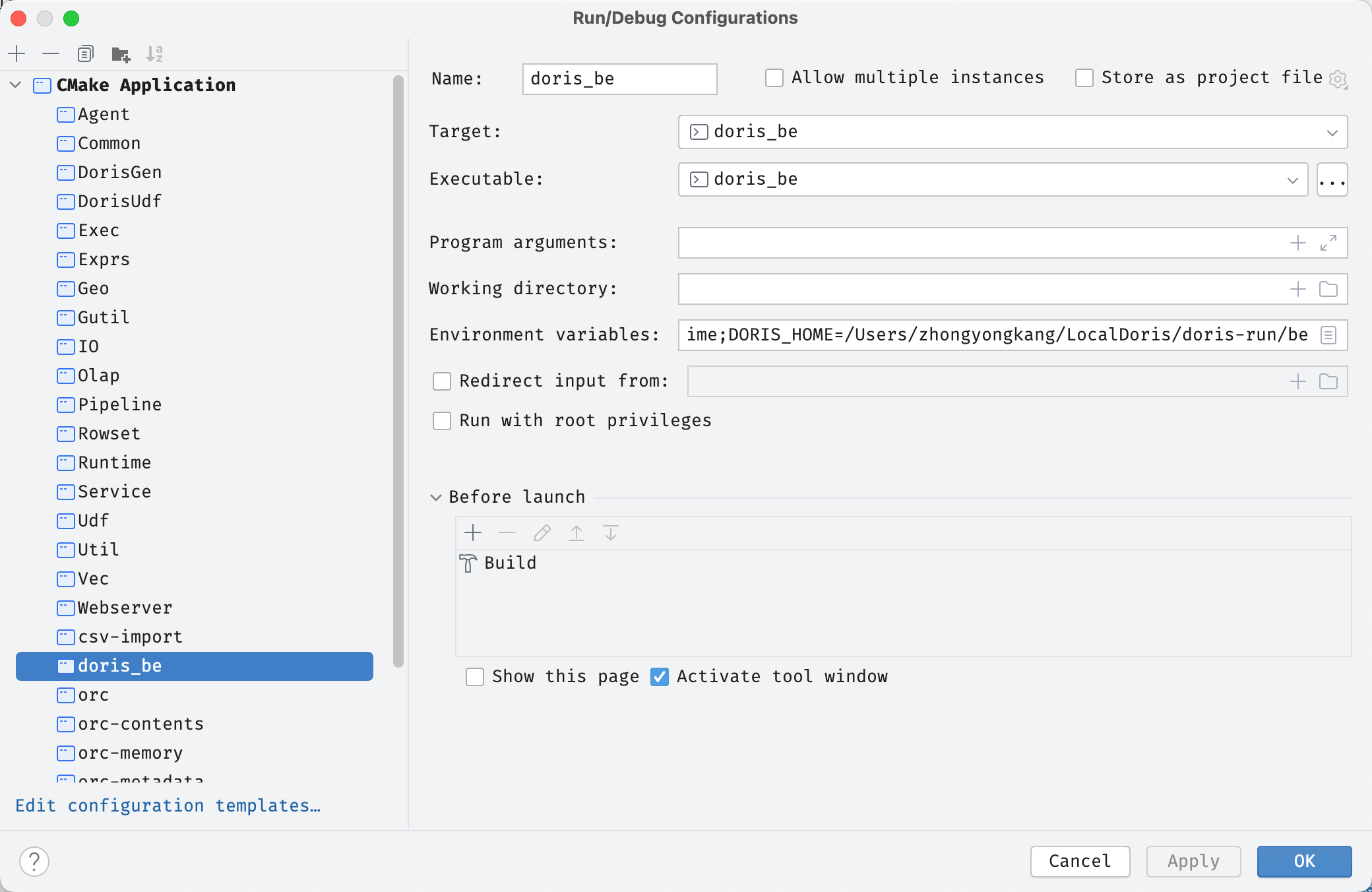
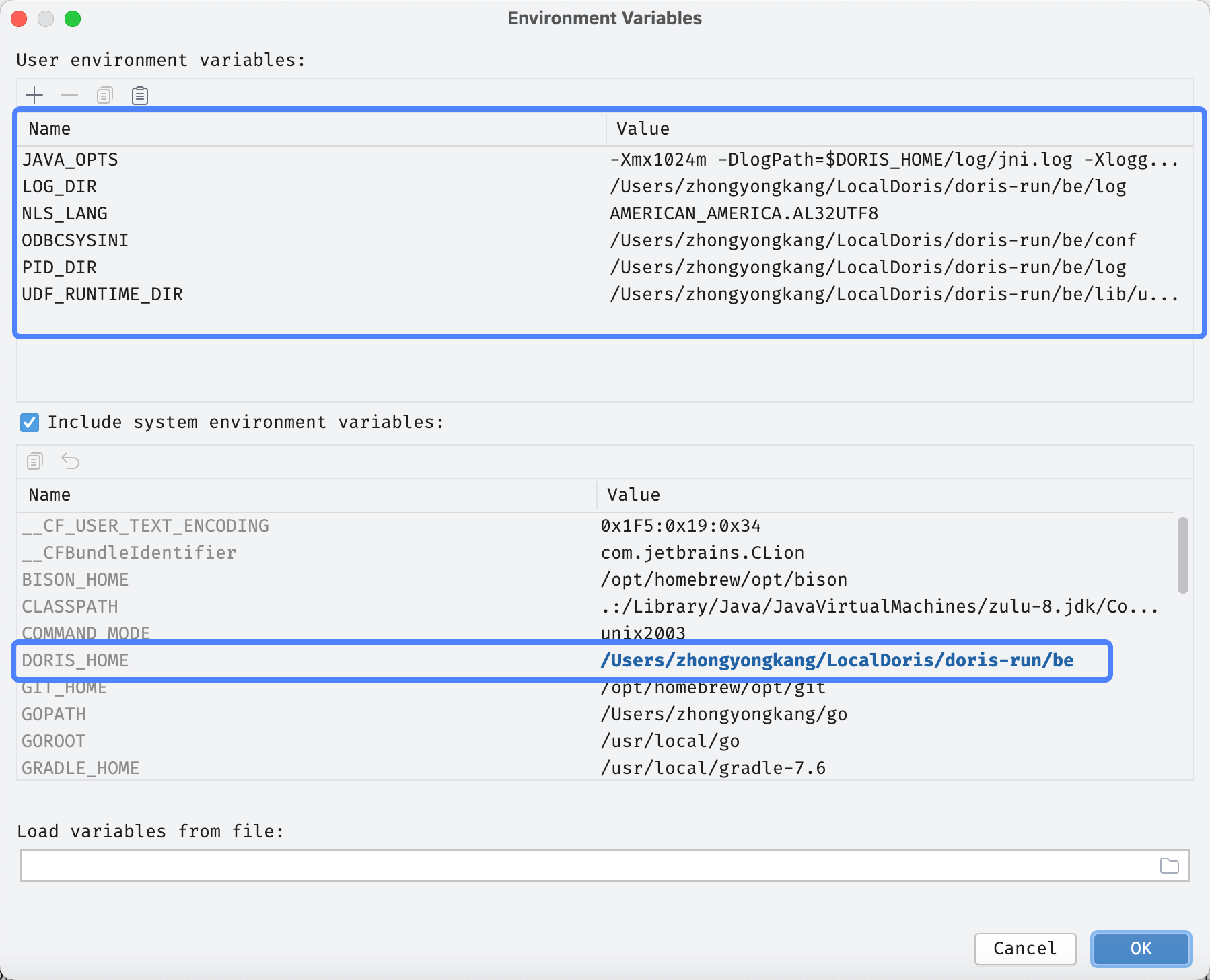
Start BE
Click Run or Debug to start compiling, and be will start after compiling