Doris supports accessing AWS service resources through two authentication methods: IAM User and Assumed Role. This article explains how to configure security credentials for both methods and use Doris features to interact with AWS services.
Authentication Methods Overview
IAM User Authentication
Doris enables access to external data sources by configuring AWS IAM User credentials(equal to access_key and secret_key), below are the detailed configuration steps(for more information, refer to the AWS doc IAM users):
Step1 Create an IAM User and configure policies
- Login to the
AWS Consoleand create anIAM User
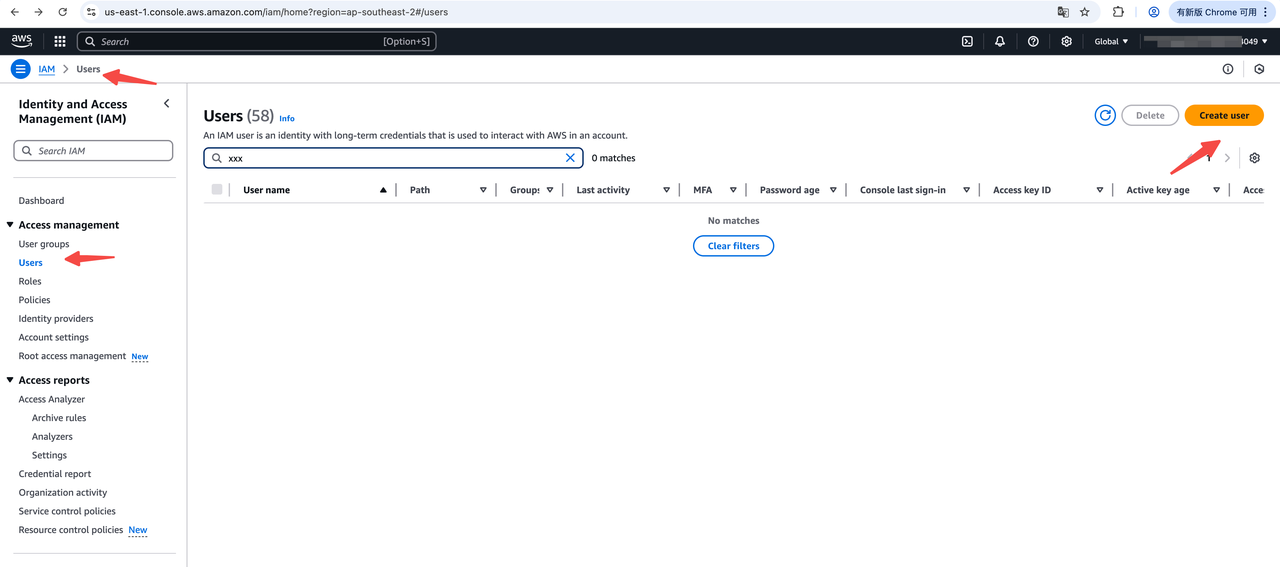
- Enter the IAM User name and attach policies directly
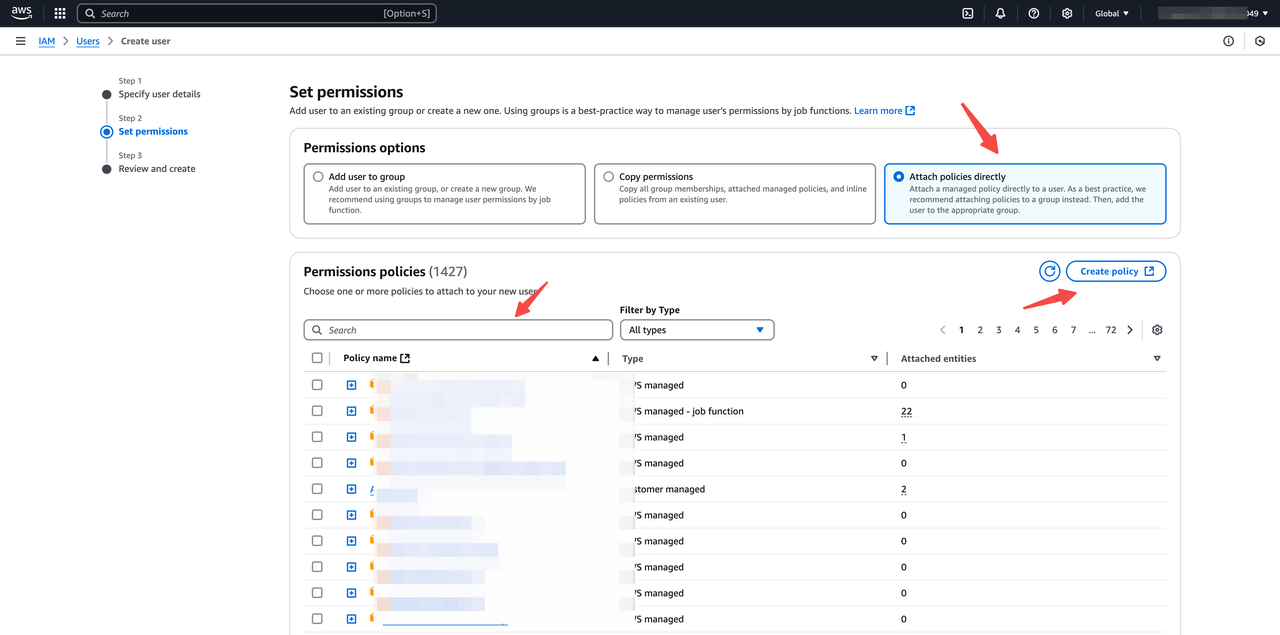
- Define AWS resource policies in the policy editor, below are read/write policy templates for accessing an S3 bucket
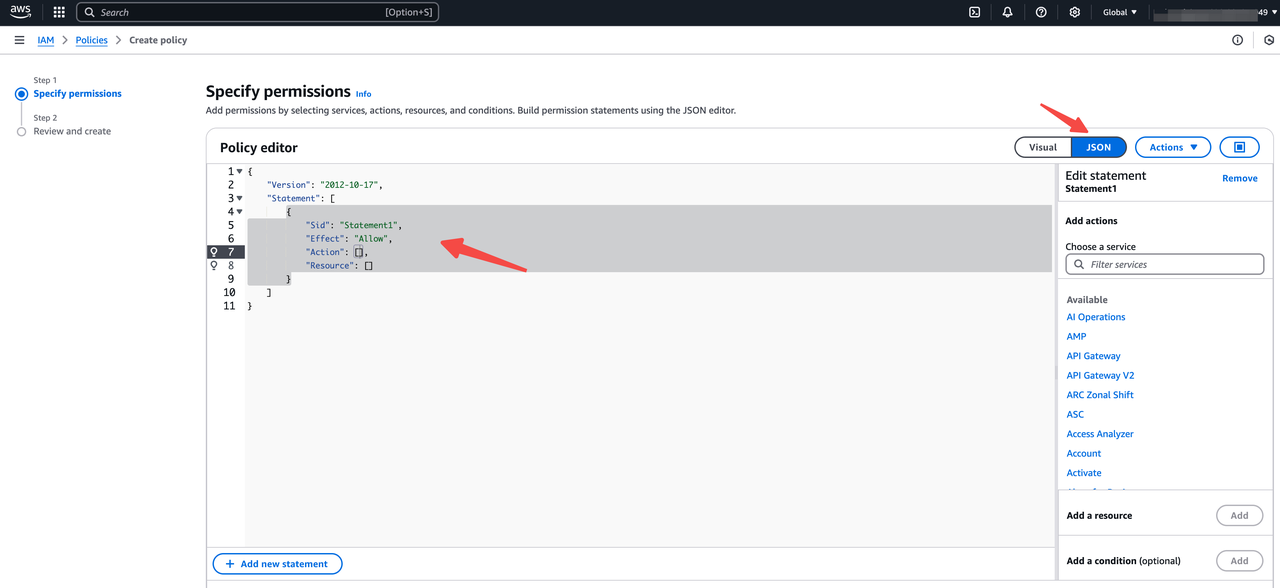
S3 read policy template,applies to Doris features requiring read/list access, e.g: S3 Load, TVF, External Catalog
Notes:
-
Replace
and with actual values. -
Avoid adding extra / separators.
{
"Version": "2012-10-17",
"Statement": [
{
"Effect": "Allow",
"Action": [
"s3:GetObject",
"s3:GetObjectVersion",
],
"Resource": "arn:aws:s3:::<your-bucket>/your-prefix/*"
},
{
"Effect": "Allow",
"Action": [
"s3:ListBucket",
"s3:GetBucketLocation"
],
"Resource": "arn:aws:s3:::<your-bucket>"
}
]
}
S3 write policy template (Applies to Doris features requiring read/write access, e.g: Export, Storage Vault, Repository)
Notes:
-
Replace
your-bucketandyour-prefixwith actual values. -
Avoid adding extra
/separators.
{
"Version": "2012-10-17",
"Statement": [
{
"Effect": "Allow",
"Action": [
"s3:PutObject",
"s3:GetObject",
"s3:GetObjectVersion",
"s3:DeleteObject",
"s3:DeleteObjectVersion",
"s3:AbortMultipartUpload",
"s3:ListMultipartUploadParts"
],
"Resource": "arn:aws:s3:::<your-bucket>/<your-prefix>/*"
},
{
"Effect": "Allow",
"Action": [
"s3:ListBucket",
"s3:GetBucketLocation",
"s3:GetBucketVersioning",
"s3:GetLifecycleConfiguration"
],
"Resource": "arn:aws:s3:::<your-bucket>"
}
]
}
- After successfully creating the IAM User, create access/secret key pair
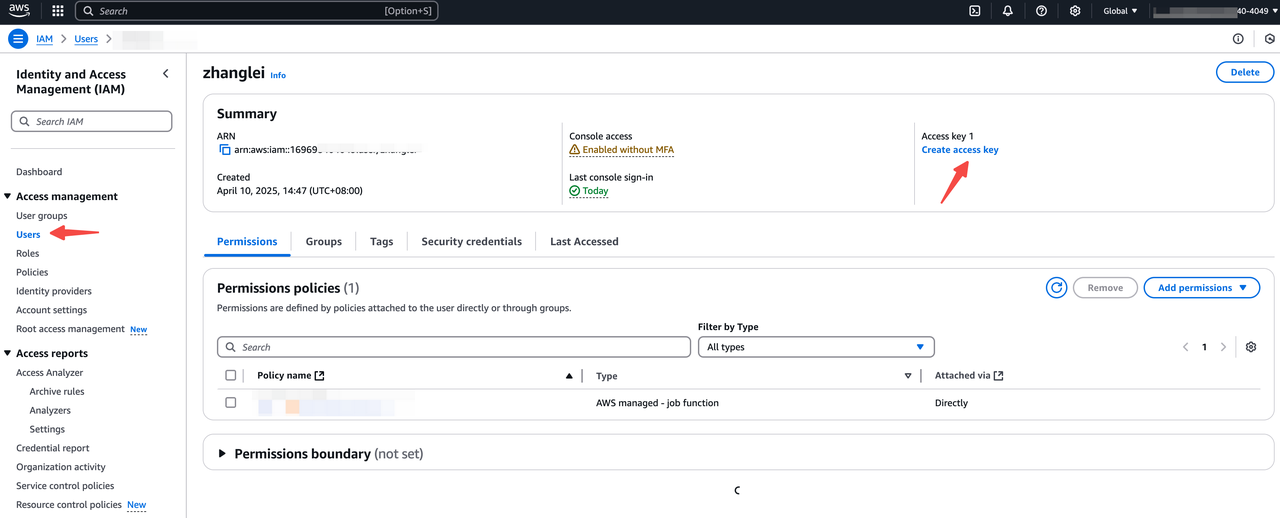
Step2 Use doris features with access/secret key pair via SQL
After completing all configurations in Step 1, you will obtain access_key and secret_key. Use these credentials to access doris features as shown in the following examples:
S3 Load
LOAD LABEL s3_load_2022_04_01
(
DATA INFILE("s3://your_bucket_name/s3load_example.csv")
INTO TABLE test_s3load
COLUMNS TERMINATED BY ","
FORMAT AS "CSV"
(user_id, name, age)
)
WITH S3
(
"provider" = "S3",
"s3.endpoint" = "s3.us-east-1.amazonaws.com",
"s3.region" = "us-east-1",
"s3.access_key" = "<your-access-key>",
"s3.secret_key" = "<your-secrety-key>"
)
PROPERTIES
(
"timeout" = "3600"
);
TVF
SELECT * FROM S3 (
'uri' = 's3://your_bucket/path/to/tvf_test/test.parquet',
'format' = 'parquet',
's3.endpoint' = 's3.us-east-1.amazonaws.com',
's3.region' = 'us-east-1',
"s3.access_key" = "<your-access-key>",
"s3.secret_key"="<your-secret-key>"
)
External Catalog
CREATE CATALOG iceberg_catalog PROPERTIES (
'type' = 'iceberg',
'iceberg.catalog.type' = 'hadoop',
'warehouse' = 's3://your_bucket/dir/key',
's3.endpoint' = 's3.us-east-1.amazonaws.com',
's3.region' = 'us-east-1',
"s3.access_key" = "<your-access-key>",
"s3.secret_key"="<your-secret-key>"
);
Storage Vault
CREATE STORAGE VAULT IF NOT EXISTS s3_demo_vault
PROPERTIES (
"type" = "S3",
"s3.endpoint" = "s3.us-east-1.amazonaws.com",
"s3.region" = "us-east-1",
"s3.bucket" = "<your-bucket>",
"s3.access_key" = "<your-access-key>",
"s3.secret_key"="<your-secret-key>",
"s3.root.path" = "s3_demo_vault_prefix",
"provider" = "S3",
"use_path_style" = "false"
);
Export
EXPORT TABLE s3_test TO "s3://your_bucket/a/b/c"
PROPERTIES (
"column_separator"="\\x07",
"line_delimiter" = "\\x07"
) WITH S3 (
"s3.endpoint" = "s3.us-east-1.amazonaws.com",
"s3.region" = "us-east-1",
"s3.access_key" = "<your-access-key>",
"s3.secret_key"="<your-secret-key>",
)
Repository
CREATE REPOSITORY `s3_repo`
WITH S3
ON LOCATION "s3://your_bucket/s3_repo"
PROPERTIES
(
"s3.endpoint" = "s3.us-east-1.amazonaws.com",
"s3.region" = "us-east-1",
"s3.access_key" = "<your-access-key>",
"s3.secret_key"="<your-secret-key>"
);
Resource
CREATE RESOURCE "remote_s3"
PROPERTIES
(
"s3.endpoint" = "s3.us-east-1.amazonaws.com",
"s3.region" = "us-east-1",
"s3.bucket" = "<your-bucket>",
"s3.access_key" = "<your-access-key>",
"s3.secret_key"="<your-secret-key>"
);
You can specify different IAM User credentials (access_key and secret_key) across different business logic to implement access control for external data.
Assumed Role Authentication
Assumed Role allows accessing external data sources by assuming an AWS IAM Role(for details, refer to AWS documentation assume role), the following diagram illustrates the configuration workflow:
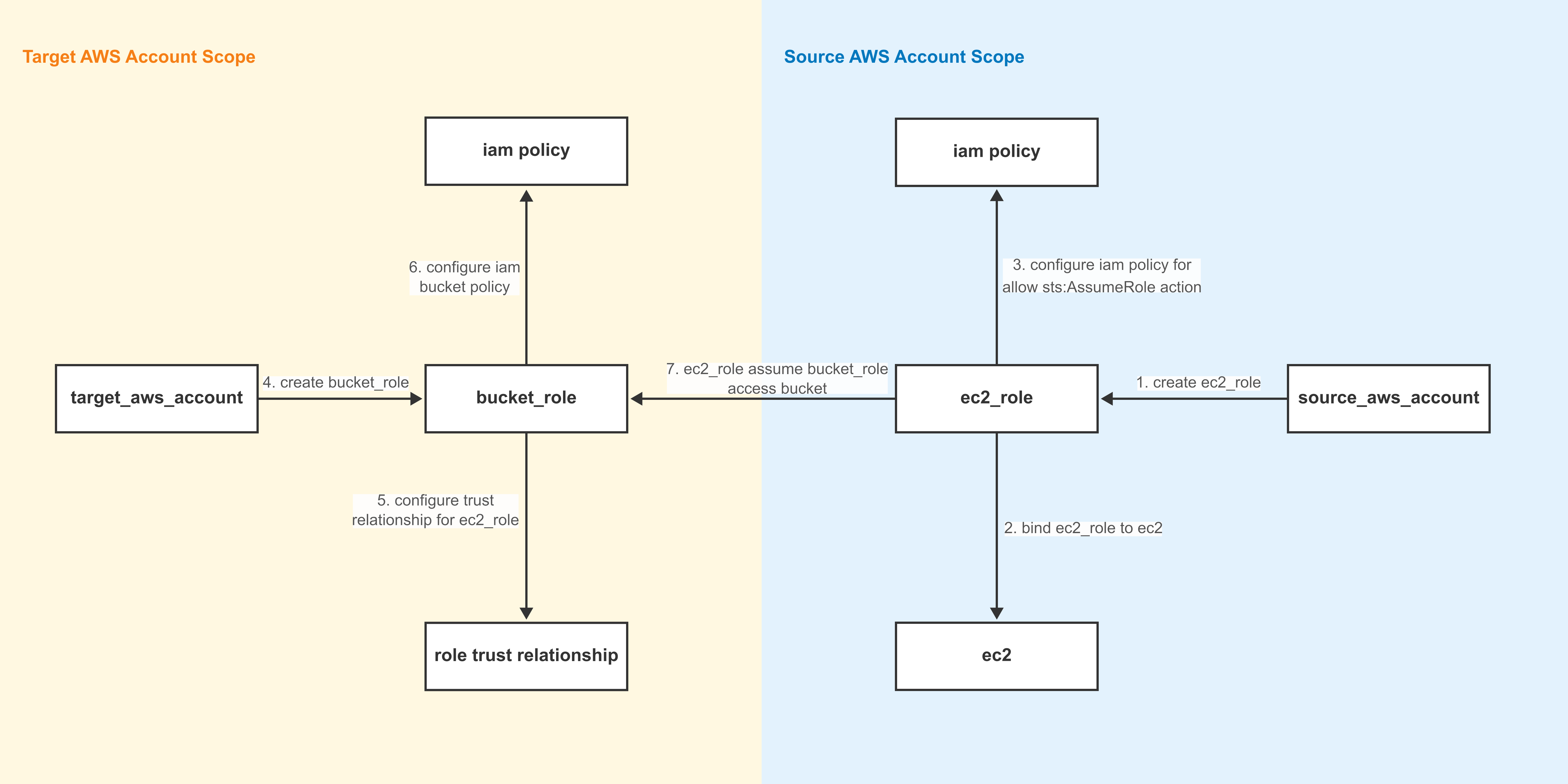
Terminology:
Source Account: The AWS account initiating the Assume Role action (where Doris FE/BE EC2 instances reside);
Target Account: The AWS account owning the target S3 bucket;
ec2_role: A role created in the source account, attached to EC2 instances running Doris FE/BE;
bucket_role: A role created in the target account with permissions to access the target bucket;
Notes:
- The source and target accounts can be the same AWS account;
- Ensure All EC2 instances which Doris FE/BE deployed have been attached on
ec_role, especially during scaling operations.
More detailed configuration steps are as follows:
Step1 Prerequisites
-
Ensure the source account has created an
ec2_roleand attached it to allEC2 instancesrunning Doris FE/BE; -
Ensure the target account has created a
bucket_roleand corresponding bucket;
After attaching ec2_role to EC2 instances, you can find the role_arn as shown below:
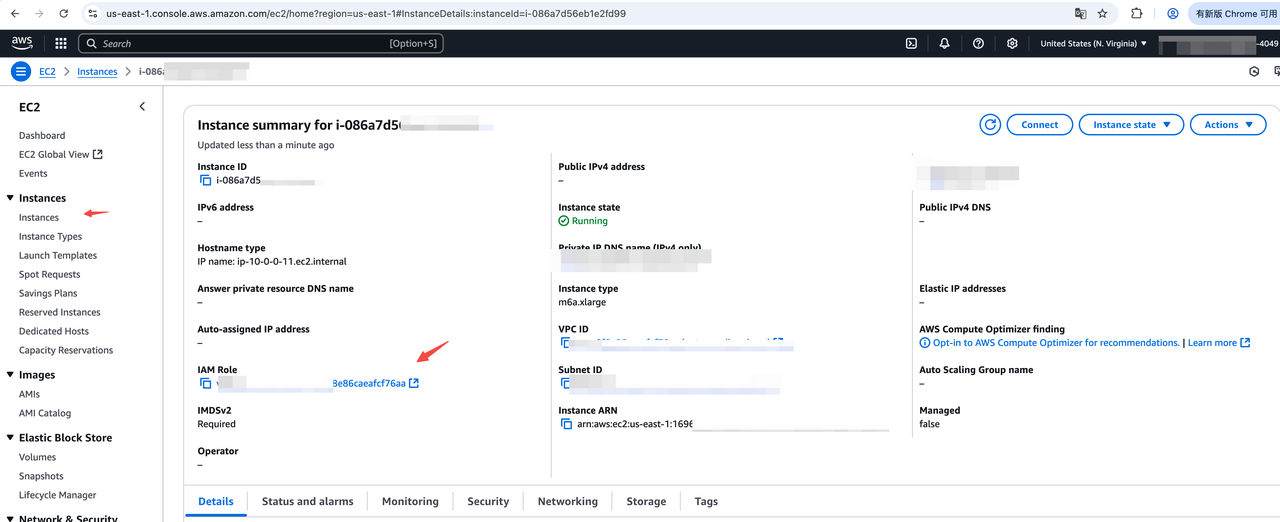
Step2 Configure Permissions for Source Account IAM Role (EC2 Instance Role)
- Log in to the AWS IAM Console,navigate to
Access management>Roles; - Find the EC2 instance role and click its name;
- On the role details page, go to the
Permissions tab, click Add permissions, then selectCreate inline policy; - In the
Specify permissions section, switch to theJSON tab, paste the following policy, and click Review policy:
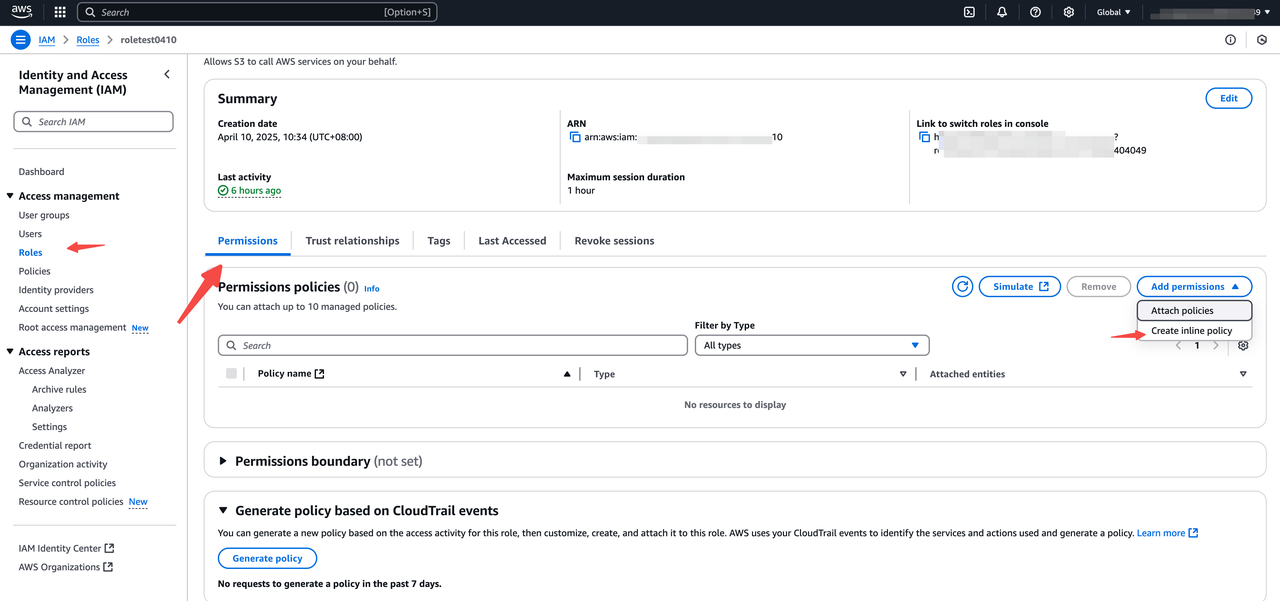
{
"Version": "2012-10-17",
"Statement": [
{
"Effect": "Allow",
"Action": ["sts:AssumeRole"],
"Resource": "*"
}
]
}
Step3 Configure Trust Policy and Permissions for Target Account IAM Role
-
Log in AWS IAM Console, navigate to Access management > Roles, find the target role (bucket_role), and click its name;
-
Go to the
Trust relationships tab, clickEdit trust policy, and paste the following JSON (replace <ec2_iam_role_arn> with your EC2 instance role ARN). Click Update policy
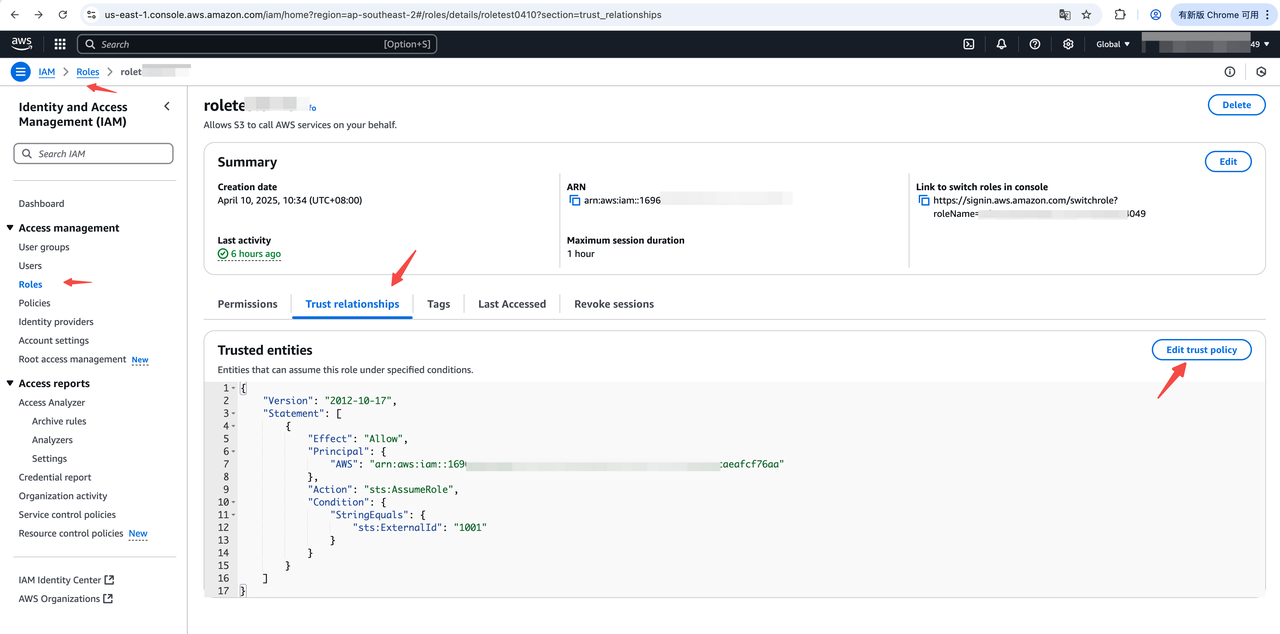
Note: The ExternalId in the Condition section is an optional string parameter used to distinguish scenarios where multiple source users need to assume the same role. If configured, include it in the corresponding Doris SQL statements. For a detailed explanation of ExternalId, refer to aws doc
{
"Version": "2012-10-17",
"Statement": [
{
"Effect": "Allow",
"Principal": {
"AWS": "<ec2_iam_role_arn>"
},
"Action": "sts:AssumeRole",
"Condition": {
"StringEquals": {
"sts:ExternalId": "1001"
}
}
}
]
}
- On the role details page, go to the
Permissions tab, clickAdd permissions, then selectCreate inline policy. In theJSON tab, paste one of the following policies based on your requirements;
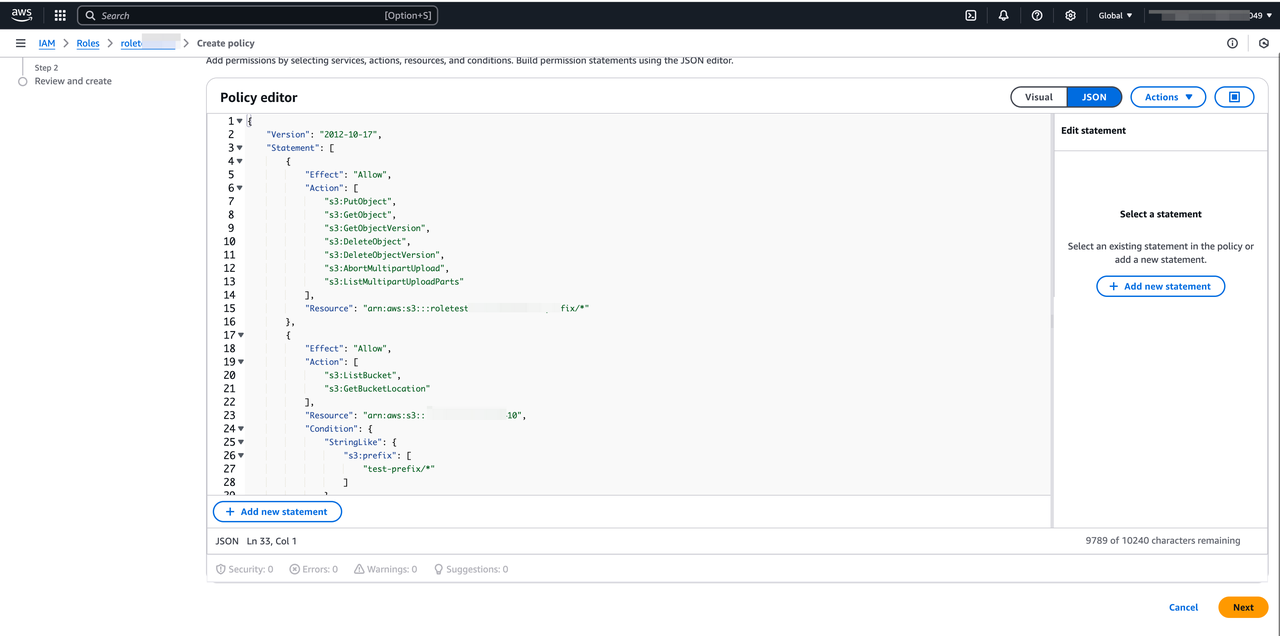
S3 read policy template,applies to Doris features requiring read/list access, e.g: S3 Load, TVF, External Catalog
Notes:
-
Replace
your-bucketandyour-prefixwith actual values. -
Avoid adding extra
/separators.
{
"Version": "2012-10-17",
"Statement": [
{
"Effect": "Allow",
"Action": [
"s3:GetObject",
"s3:GetObjectVersion"
],
"Resource": "arn:aws:s3:::<bucket>/<prefix>/*"
},
{
"Effect": "Allow",
"Action": [
"s3:ListBucket",
"s3:GetBucketLocation"
],
"Resource": "arn:aws:s3:::<bucket>",
}
]
}
S3 write policy template (Applies to Doris features requiring read/write access, e.g: Export, Storage Vault, Repository)
Notes:
-
Replace
your-bucketandyour-prefixwith actual values. -
Avoid adding extra
/separators.
{
"Version": "2012-10-17",
"Statement": [
{
"Effect": "Allow",
"Action": [
"s3:PutObject",
"s3:GetObject",
"s3:GetObjectVersion",
"s3:DeleteObject",
"s3:DeleteObjectVersion",
"s3:AbortMultipartUpload",
"s3:ListMultipartUploadParts"
],
"Resource": "arn:aws:s3:::<bucket>/<prefix>/*"
},
{
"Effect": "Allow",
"Action": [
"s3:ListBucket",
"s3:GetBucketLocation"
],
"Resource": "arn:aws:s3:::<bucket>"
}
]
}
Step4 Use doris features with Assumed Role via SQL, according to role_arn and external_id fields
After completing the above configurations, obtain the target account's role_arn and external_id (if applicable).
Use these parameters in doris SQL statements as shown below:
Common important key parameters:
"s3.role_arn" = "<your-bucket-role-arn>",
"s3.external_id" = "<your-external-id>" -- option parameter
S3 Load
LOAD LABEL s3_load_2022_04_01
(
DATA INFILE("s3://your_bucket_name/s3load_example.csv")
INTO TABLE test_s3load
COLUMNS TERMINATED BY ","
FORMAT AS "CSV"
(user_id, name, age)
)
WITH S3
(
"provider" = "S3",
"s3.endpoint" = "s3.us-east-1.amazonaws.com",
"s3.region" = "us-east-1",
"s3.role_arn" = "<your-bucket-role-arn>",
"s3.external_id" = "<your-external-id>" -- option parameter
)
PROPERTIES
(
"timeout" = "3600"
);
TVF
SELECT * FROM S3 (
"uri" = "s3://your_bucket/path/to/tvf_test/test.parquet",
"format" = "parquet",
"s3.endpoint" = "s3.us-east-1.amazonaws.com",
"s3.region" = "us-east-1",
"s3.role_arn" = "<your-bucket-role-arn>",
"s3.external_id" = "<your-external-id>" -- option parameter
)
External Catalog
CREATE CATALOG iceberg_catalog PROPERTIES (
"type" = "iceberg",
"iceberg.catalog.type" = "hadoop",
"warehouse" = "s3://your_bucket/dir/key",
"s3.endpoint" = "s3.us-east-1.amazonaws.com",
"s3.region" = "us-east-1",
"s3.role_arn" = "<your-bucket-role-arn>",
"s3.external_id" = "<your-external-id>" -- option parameter
);
Storage Vault
CREATE STORAGE VAULT IF NOT EXISTS s3_demo_vault
PROPERTIES (
"type" = "S3",
"s3.endpoint" = "s3.us-east-1.amazonaws.com",
"s3.region" = "us-east-1",
"s3.bucket" = "<your-bucket>",
"s3.role_arn" = "<your-bucket-role-arn>",
"s3.external_id" = "<your-external-id>", -- option parameter
"s3.root.path" = "s3_demo_vault_prefix",
"provider" = "S3",
"use_path_style" = "false"
);
Export
EXPORT TABLE s3_test TO "s3://your_bucket/a/b/c"
PROPERTIES (
"column_separator"="\\x07",
"line_delimiter" = "\\x07"
) WITH S3 (
"s3.endpoint" = "s3.us-east-1.amazonaws.com",
"s3.region" = "us-east-1",
"s3.role_arn" = "<your-bucket-role-arn>",
"s3.external_id" = "<your-external-id>"
)
Repository
CREATE REPOSITORY `s3_repo`
WITH S3
ON LOCATION "s3://your_bucket/s3_repo"
PROPERTIES
(
"s3.endpoint" = "s3.us-east-1.amazonaws.com",
"s3.region" = "us-east-1",
"s3.role_arn" = "<your-bucket-role-arn>",
"s3.external_id" = "<your-external-id>"
);
Resource
CREATE RESOURCE "remote_s3"
PROPERTIES
(
"s3.endpoint" = "s3.us-east-1.amazonaws.com",
"s3.region" = "us-east-1",
"s3.bucket" = "<your-bucket>",
"s3.role_arn" = "<your-bucket-role-arn>",
"s3.external_id" = "<your-external-id>"
);
AWS EKS Cluster IAM Role Authentication and Authorization
For applications (such as Apache Doris) running in an Amazon EKS cluster that need to be granted AWS Identity and Access Management (IAM) permissions, Amazon EKS provides the following two primary methods:
1.IAM Roles for Service Accounts (IRSA)
2. EKS Pod Identity
Both methods require correct configuration of the IAM Role, corresponding trust policy, and IAM policy in the EKS cluster. For specific configuration methods, please refer to the AWS official documentation:
Doris FE/BE supports automatically detecting and obtaining credentials via the AWSCredentialsProviderChain method.
Bucket Policy Authentication and Authorization
For Doris machines deployed using IAM Roles, import, export, and TVF scenarios also support using Amazon S3 bucket policies to control access to objects in AWS S3 buckets. This allows restricting access to the object bucket only to users associated with the EC2 machine. The specific steps are as follows:
1、Set the Bucket Policy for the target bucket.
{
"Version": "2012-10-17",
"Statement": [
{
"Effect": "Allow",
"Principal": {
"AWS": [
"arn:aws:iam::111122223333:root"
]
},
"Action": [
"s3:PutObject",
"s3:GetObject",
"s3:GetObjectVersion",
"s3:DeleteObject",
"s3:DeleteObjectVersion",
"s3:AbortMultipartUpload",
"s3:ListMultipartUploadParts"
],
"Resource": "arn:aws:s3:::<bucket>/<prefix>/*"
},
{
"Effect": "Allow",
"Principal": {
"AWS": [
"arn:aws:iam::111122223333:root"
]
},
"Action": [
"s3:ListBucket",
"s3:GetBucketLocation"
],
"Resource": "arn:aws:s3:::<bucket>",
}
]
}
Please replace arn:aws:iam::111122223333:root with the ARN of the account or Role bound to the EC2 machine.
2、Use the corresponding SQL syntax for data access. Authentication credentials are automatically detected, no manual AK/SK or ARN configuration required.
SELECT * FROM S3 (
"uri" = "s3://your_bucket/path/to/tvf_test/test.parquet",
"format" = "parquet",
"s3.endpoint" = "s3.us-east-1.amazonaws.com",
"s3.region" = "us-east-1"
)
Doris FE/BE supports automatically detecting and obtaining credentials via the AWSCredentialsProviderChain method.
Reference documentation: Bucket Policy
Best Practices for Authentication Methods
| Authentication Method | Applicable Scenarios | Advantages | Disadvantages |
|---|---|---|---|
| AK/SK Authentication | Import/Export/StorageVault scenarios with privately deployed, security-controlled storage or non-AWS S3 object storage. | Simple configuration, supports object storage compatible with AWS S3. | Risk of secret key leakage; manual key rotation required. |
| IAM Role Authentication | Import/Export/StorageVault scenarios on AWS S3 public cloud with high-security requirements. | High security, automatic AWS credential rotation, centralized permission configuration. | Complex Bucket Policy/Trust configuration process. |
| Bucket Policy Authentication | Import/Export/StorageVault scenarios on AWS S3 public cloud with a small number of buckets | Moderate configuration complexity, adheres to the principle of least privilege, automatically detects AWS credentials. | Permission configuration is scattered across various bucket policies. |
FAQ
1. How to set AWS SDK DEBUG level logs for BE and Recycler?
Configure aws_log_level=5 in be.conf and doris_cloud.conf, then restart the processes to apply the changes.
- Type: int32
- Description: Log level for AWS SDK
Off = 0,
Fatal = 1,
Error = 2,
Warn = 3,
Info = 4,
Debug = 5,
Trace = 6 - Default value: 2
2.After setting AWS SDK DEBUG level logs, the following error appears in be.log/recycler.log:
OpenSSL SSL_connect: Connection reset by peer in connection to sts.me-south-1.amazonaws.com:443
Check whether the AWS VPC network configuration or firewall port settings have issues preventing access to the STS service in the corresponding AWS region (verify connectivity via telnet host:port).
