Doris Catalog
This feature is supported since version 4.0.2.
This is an experimental feature.
Use Cases
Perform cross-cluster federated analysis across multiple Doris clusters.
Unlike connecting to other Doris clusters through JDBC Catalog, this solution enables efficient multi-Doris cluster federated analysis through Arrow Flight or virtual cluster mode.
Configuring Catalog
Syntax
CREATE CATALOG [IF NOT EXISTS] catalog_name PROPERTIES (
'type' = 'doris', -- required
'fe_http_hosts' = 'http://<fe-host1>:<fe-http-port>,<fe-host2>:<fe-http-port>', -- required
'fe_arrow_hosts' = '<fe-host1>:<fe-arrow-flight-port>,<fe-host2>:<fe-arrow-flight-port>', -- required
'fe_thrift_hosts' = '<fe-host1>:<fe-thrift-port>,<fe-host2>:<fe-thrift-port>', -- required
'use_arrow_flight' = 'true/false', -- required
'user' = '', -- required
'password' = '', -- required
{QueryProperties},
{HttpClientProperties},
{CommonProperties}
);
-
fe_http_hostsList of remote Doris cluster FE HTTP service endpoints.
-
fe_arrow_hostsList of remote Doris cluster FE Arrow Flight service endpoints.
-
fe_thrift_hostsList of remote Doris cluster FE Thrift service endpoints.
Note: In version 4.0.2, user Master FE's address. This issue will be fixed in next version.
-
use_arrow_flightWhether to access the remote Doris cluster using Arrow Flight or treat remote tables as internal tables and send execution plans to the remote Doris cluster for execution.
-
{QueryProperties}Optional properties
Parameter Name Description Default Value enable_parallel_result_sinkWhen enabled, local Doris BE nodes will pull data in parallel from each BE node of the remote Doris cluster. (For Arrow Flight mode) true query_retry_countMaximum retry count for failed query requests to remote Doris. (Does not include failures that may occur during asynchronous execution after the request is accepted by remote Doris) 3 query_timeout_secTimeout for sending queries to remote Doris. (Does not include asynchronous execution time after the request is accepted by remote Doris) 15 compatibleUsed to attempt compatibility with metadata formats when accessing remote Doris with versions lower than the local cluster. No need to enable when cluster versions are consistent. false -
{HttpClientProperties}HttpClientProperties section is used to configure HTTP Client related parameters. This client is used to send HTTP requests to synchronize remote cluster metadata. These are all optional parameters.
Parameter Name Description Default Value metadata_http_ssl_enabledWhether to enable SSL/TLS encrypted communication for HTTP metadata synchronization. false metadata_sync_retry_countMaximum retry count for HTTP request failures 3 metadata_max_idle_connectionsMaximum idle connections for HTTP metadata sync client 5 metadata_keep_alive_duration_secIdle connection keep-alive duration for HTTP metadata sync client 300 metadata_connect_timeout_secTCP connection timeout for HTTP metadata sync client 10 metadata_read_timeout_secSocket read timeout for HTTP metadata sync client 10 metadata_write_timeout_secSocket write timeout for HTTP metadata sync client 10 metadata_call_timeout_secHTTP request total timeout for HTTP metadata sync client 10 -
{CommonProperties}CommonProperties section is used to fill in common properties. Please refer to the [Common Properties] section in the Data Catalog Overview.
Access Modes
Arrow Flight Mode
Supported since 4.0.2.
When the use_arrow_flight property is true, it operates in Arrow Flight mode.
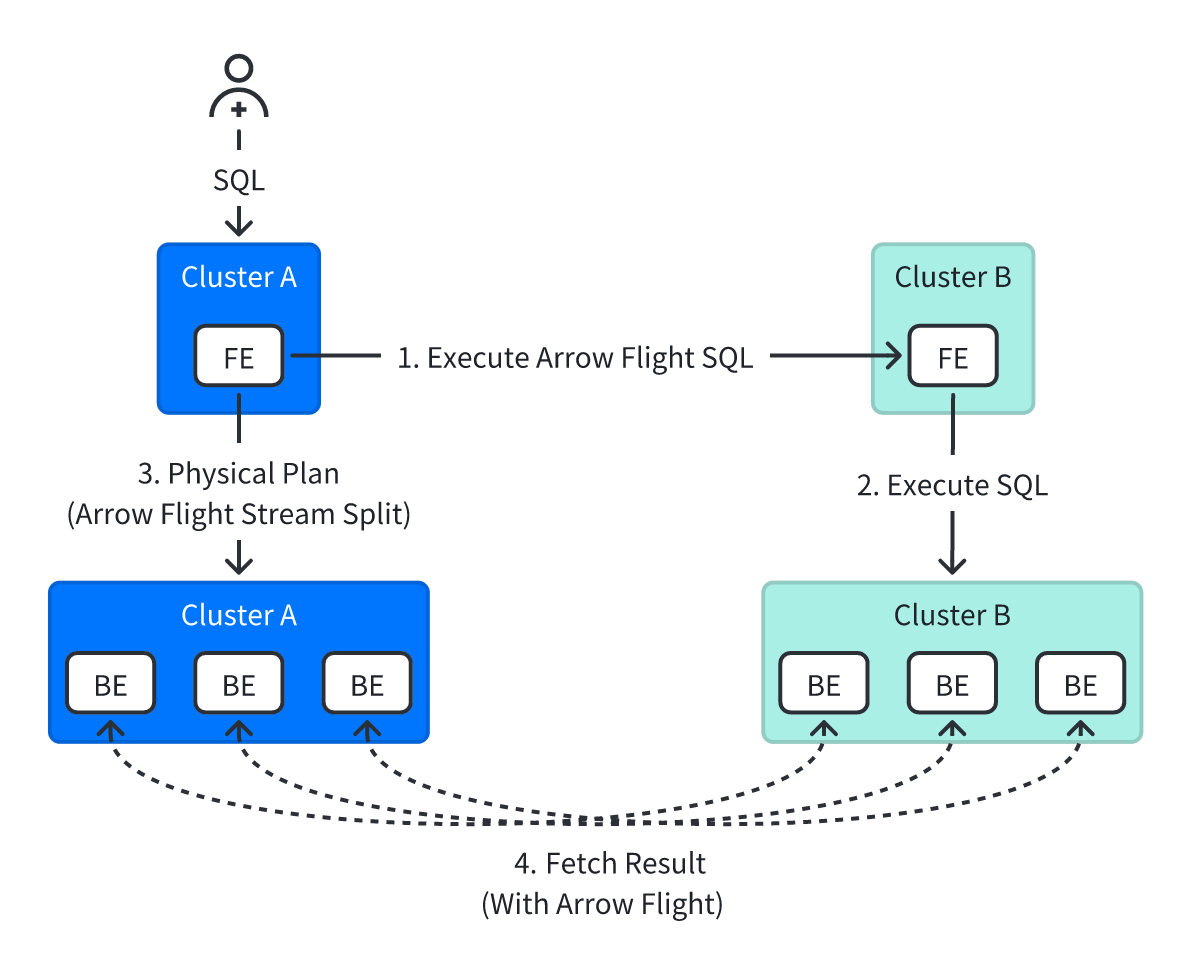
In this mode, during cross-cluster queries, FEs synchronize schema and other metadata through HTTP protocol, then local cluster BE nodes access the Remote Doris cluster through Arrow Flight interface.
Advantages: Minimal overhead on FE, execution plan only generates query SQL to send to remote cluster
Disadvantages: May not be able to utilize various optimization features of Doris internal tables, such as aggregation pushdown, limited predicate pushdown, etc.
Virtual Cluster Mode
Supported since 4.0.3.
When the use_arrow_flight property is false, it operates in virtual cluster mode.
Currently, this mode only support compute-storage coupled Doris cluster.
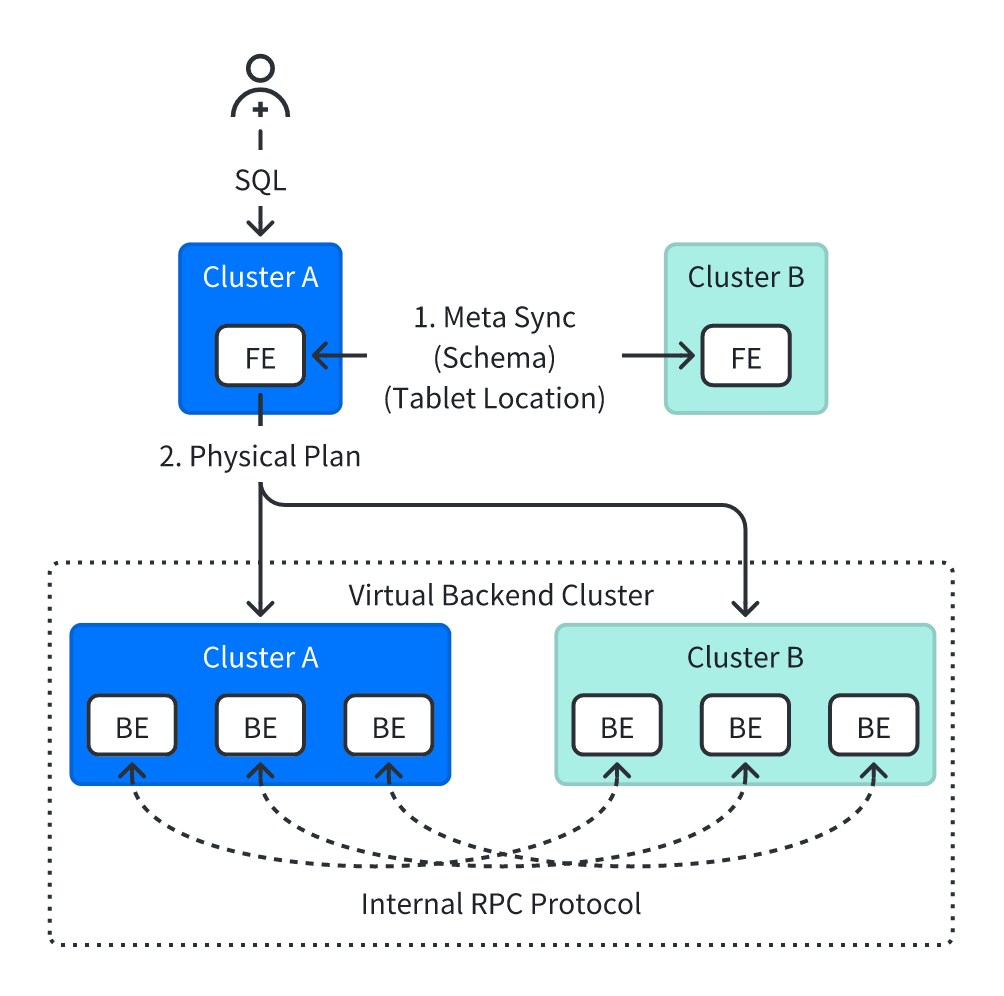
In this mode, during cross-cluster queries, Backend nodes in the Remote Doris cluster are treated as virtual nodes for query planning.
FEs synchronize schema and other metadata through HTTP protocol. BEs directly transfer data through internal communication protocol.
Advantages: Can basically utilize all optimization features of Doris internal table queries. Query execution process is consistent with single-cluster internal process.
Disadvantages: For large remote tables, it will obtain all information of remote tables (partition information, replica information). FE memory overhead will increase, requiring FE memory expansion. When cluster versions are inconsistent, such as higher version querying lower version, query failures may occur.
Column Type Mapping
Arrow Flight Mode
The supported column types and table types in this mode depend on the capabilities of Arrow Flight SQL. Currently, it has the following capabilities and limitations:
- Supports all primitive types
- Supports all nested types (Array, Map, Struct)
- Does not support hll, bitmap, and variant types
- Supports all table models (detail tables, aggregate tables, and primary key tables)
Virtual Cluster Mode
In virtual cluster mode, all column types and all table models (detail tables, aggregate tables, and primary key tables) are supported.
Query Operations
After configuring the Catalog, you can query table data in the Catalog through the following methods:
-- 1. switch to catalog, use database and query
SWITCH doris_ctl;
USE doris_db;
SELECT * FROM doris_tbl LIMIT 10;
-- 2. use doris database directly
USE doris_ctl.doris_db;
SELECT * FROM doris_tbl LIMIT 10;
-- 3. use full qualified name to query
SELECT * FROM doris_ctl.doris_db.doris_tbl LIMIT 10;
Query Optimization
Arrow Flight Mode
In this mode, Doris will try to push down predicate or function conditions and concatenate them into the generated SQL.
You can view the generated SQL statement through EXPLAIN SQL.
...
| 0:VREMOTE_DORIS_SCAN_NODE(68) |
| TABLE: test.test_time |
| QUERY: SELECT /*+ SET_VAR(enable_parallel_result_sink=true) */ `timestamp` FROM test.test_time WHERE (timestamp > '2025-11-03 00:00:00.000') |
| PREDICATES: (timestamp[#0] > '2025-11-03 00:00:00.000')
...
Virtual Cluster Mode
In this mode, the execution plan still shows VOlapScanNode.
Various optimizations for internal table queries in Doris can continue to be utilized, such as Join Runtime Filter.
MySQL [(none)]> explain select * from demo.inner_table a join edoris.external.example_tbl_duplicate b on (a.log_type = b.log_type) where error_code=2;
+-------------------------------------------------------------------------------------------------------------------------------------------+
| Explain String(Nereids Planner) |
+-------------------------------------------------------------------------------------------------------------------------------------------+
| PLAN FRAGMENT 0 |
| OUTPUT EXPRS: |
| log_type[#16] |
| reason[#17] |
| log_time[#18] |
| log_type[#19] |
| error_code[#20] |
| error_msg[#21] |
| op_id[#22] |
| op_time[#23] |
| PARTITION: HASH_PARTITIONED: log_type[#6] |
| |
| HAS_COLO_PLAN_NODE: false |
| |
| VRESULT SINK |
| MYSQL_PROTOCOL |
| |
| 3:VHASH JOIN(200) |
| | join op: INNER JOIN(BROADCAST)[] |
| | equal join conjunct: (log_type[#6] = log_type[#1]) |
| | cardinality=3 |
| | vec output tuple id: 3 |
| | output tuple id: 3 |
| | vIntermediate tuple ids: 2 |
| | hash output slot ids: 0 1 2 3 4 5 6 7 |
| | runtime filters: RF000[min_max] <- log_type[#1](1/1/1048576), RF001[in_or_bloom] <- log_type[#1](1/1/1048576) |
| | final projections: log_type[#8], reason[#9], log_time[#10], log_type[#11], error_code[#12], error_msg[#13], op_id[#14], op_time[#15] |
| | final project output tuple id: 3 |
| | distribute expr lists: log_type[#6] |
| | distribute expr lists: |
| | |
| |----1:VEXCHANGE |
| | offset: 0 |
| | distribute expr lists: log_type[#1] |
| | |
| 2:VOlapScanNode(187) |
| TABLE: demo.inner_table(inner_table), PREAGGREGATION: ON |
| partitions=1/1 (inner_table) |
| tablets=1/1, tabletList=1762832514491 |
| cardinality=3, avgRowSize=901.6666, numNodes=1 |
| pushAggOp=NONE |
| runtime filters: RF000[min_max] -> log_type[#6], RF001[in_or_bloom] -> log_type[#6] |
| |
| PLAN FRAGMENT 1 |
| |
| PARTITION: HASH_PARTITIONED: log_type[#1] |
| |
| HAS_COLO_PLAN_NODE: false |
| |
| STREAM DATA SINK |
| EXCHANGE ID: 01 |
| UNPARTITIONED |
| |
| 0:VOlapScanNode(188) |
| TABLE: external.example_tbl_duplicate(example_tbl_duplicate), PREAGGREGATION: ON |
| PREDICATES: (error_code[#2] = 2) |
| partitions=1/1 (example_tbl_duplicate) |
| tablets=1/1, tabletList=1762481736238 |
| cardinality=1, avgRowSize=7425.0, numNodes=1 |
| pushAggOp=NONE
