Custom Analyzer
Overview
Custom analyzers allow you to overcome the limitations of built-in tokenizers by combining character filters, tokenizers, and token filters according to specific needs. This fine-tunes how text is segmented into searchable terms, directly determining search relevance and data analysis accuracy—a foundational key to enhancing search experience and data value.
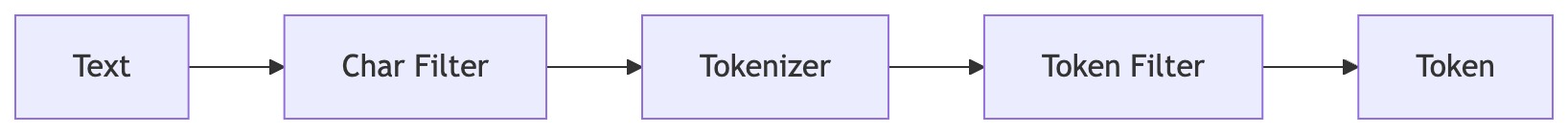
Using Custom Analyzers
Creating Components
1. Creating a char_filter
CREATE INVERTED INDEX CHAR_FILTER IF NOT EXISTS x_char_filter
PROPERTIES (
"type" = "char_replace"
-- configure pattern/replacement parameters as needed
);
char_replace replaces specified characters before tokenization.
- Parameters
char_filter_pattern: characters to replacechar_filter_replacement: replacement characters (default: space)icu_normalizer: Preprocess text using ICU normalization.
- Parameters
name: Normalization form (defaultnfkc_cf). Options:nfc,nfkc,nfkc_cf,nfd,nfkdmode: Normalization mode (defaultcompose). Options:compose,decomposeunicode_set_filter: Specify the character set to normalize (e.g.[a-z])
2. Creating a tokenizer
CREATE INVERTED INDEX TOKENIZER IF NOT EXISTS x_tokenizer
PROPERTIES (
"type" = "standard"
);
Available tokenizers:
- standard: Grammar-based tokenization following Unicode text segmentation
- ngram: Generates N-grams of specified length
- edge_ngram: Generates N-grams anchored at word start
- keyword: No-op tokenizer that outputs entire input as single term
- char_group: Tokenizes on specified characters
- basic: Simple English, numbers, Chinese, Unicode tokenizer
- icu: International text segmentation supporting all languages
- pinyin: Chinese pinyin conversion tokenizer for Chinese text search (Supported from 4.0.2, phrase queries not supported yet)
keep_first_letter: When enabled, retains only the first letter of each Chinese character. For example,刘德华becomesldh. Default: truekeep_separate_first_letter: When enabled, keeps the first letters of each Chinese character separately. For example,刘德华becomesl,d,h. Default: false. Note: This may increase query fuzziness due to term frequencylimit_first_letter_length: Sets the maximum length of the first letter result. Default: 16keep_full_pinyin: When enabled, preserves the full Pinyin of each Chinese character. For example,刘德华becomes [liu,de,hua]. Default: truekeep_joined_full_pinyin: When enabled, joins the full Pinyin of each Chinese character. For example,刘德华becomes [liudehua]. Default: falsekeep_none_chinese: Keeps non-Chinese letters or numbers in the result. Default: truekeep_none_chinese_together: Keeps non-Chinese letters together. Default: true. For example,DJ音乐家becomesDJ,yin,yue,jia. When set to false,DJ音乐家becomesD,J,yin,yue,jia. Note:keep_none_chineseshould be enabled firstkeep_none_chinese_in_first_letter: Keeps non-Chinese letters in the first letter. For example,刘德华AT2016becomesldhat2016. Default: truekeep_none_chinese_in_joined_full_pinyin: Keeps non-Chinese letters in joined full Pinyin. For example,刘德华2016becomesliudehua2016. Default: falsenone_chinese_pinyin_tokenize: Breaks non-Chinese letters into separate Pinyin terms if they are Pinyin. Default: true. For example,liudehuaalibaba13zhuanghanbecomesliu,de,hua,a,li,ba,ba,13,zhuang,han. Note:keep_none_chineseandkeep_none_chinese_togethershould be enabled firstkeep_original: When enabled, keeps the original input as well. Default: falselowercase: Lowercases non-Chinese letters. Default: truetrim_whitespace: Default: trueremove_duplicated_term: When enabled, removes duplicated terms to save index space. For example,de的becomesde. Default: false. Note: Position-related queries may be influencedignore_pinyin_offset: This parameter currently has no functionality. Default: true
3. Creating a token_filter
CREATE INVERTED INDEX TOKEN_FILTER IF NOT EXISTS x_token_filter
PROPERTIES (
"type" = "word_delimiter"
);
Available token filters:
- word_delimiter: Splits tokens at non-alphanumeric characters
- ascii_folding: Converts non-ASCII characters to ASCII equivalents
- lowercase: Converts tokens to lowercase
- pinyin: Converts Chinese characters to pinyin after tokenization. For parameter details, refer to the pinyin tokenizer above.
- icu_normalizer: Process tokens using ICU normalization.
name: Normalization form (defaultnfkc_cf). Options:nfc,nfkc,nfkc_cf,nfd,nfkdunicode_set_filter: Specify the character set to normalize
4. Creating an analyzer
CREATE INVERTED INDEX ANALYZER IF NOT EXISTS x_analyzer
PROPERTIES (
"tokenizer" = "x_tokenizer", -- single tokenizer
"token_filter" = "x_filter1, x_filter2" -- one or more token_filters, in order
);
Viewing Components
SHOW INVERTED INDEX TOKENIZER;
SHOW INVERTED INDEX TOKEN_FILTER;
SHOW INVERTED INDEX ANALYZER;
Deleting Components
DROP INVERTED INDEX TOKENIZER IF EXISTS x_tokenizer;
DROP INVERTED INDEX TOKEN_FILTER IF EXISTS x_token_filter;
DROP INVERTED INDEX ANALYZER IF EXISTS x_analyzer;
Using Custom Analyzers in Table Creation
Custom analyzers are specified using the analyzer parameter in index properties:
CREATE TABLE tbl (
`a` bigint NOT NULL AUTO_INCREMENT(1),
`ch` text NULL,
INDEX idx_ch (`ch`) USING INVERTED PROPERTIES("analyzer" = "x_custom_analyzer", "support_phrase" = "true")
)
table_properties;
Usage Limitations
- The
typeand parameters in tokenizer and token_filter must be from the supported list, otherwise table creation will fail - An analyzer can only be deleted when no tables are using it
- Tokenizers and token_filters can only be deleted when no analyzers are using them
- After creating custom analyzer syntax, it takes 10 seconds to sync to BE before data loading works normally
Notes
- Nesting multiple components in a custom analyzer may degrade tokenization performance
- The
tokenizefunction supports custom analyzers - Predefined tokenization uses
built_in_analyzer, custom tokenization usesanalyzer- only one can exist
Complete Examples
Example 1: Phone Number Tokenization
Using edge_ngram for phone number tokenization:
CREATE INVERTED INDEX TOKENIZER IF NOT EXISTS edge_ngram_phone_number_tokenizer
PROPERTIES
(
"type" = "edge_ngram",
"min_gram" = "3",
"max_gram" = "10",
"token_chars" = "digit"
);
CREATE INVERTED INDEX ANALYZER IF NOT EXISTS edge_ngram_phone_number
PROPERTIES
(
"tokenizer" = "edge_ngram_phone_number_tokenizer"
);
CREATE TABLE tbl (
`a` bigint NOT NULL AUTO_INCREMENT(1),
`ch` text NULL,
INDEX idx_ch (`ch`) USING INVERTED PROPERTIES("support_phrase" = "true", "analyzer" = "edge_ngram_phone_number")
) ENGINE=OLAP
DUPLICATE KEY(`a`)
DISTRIBUTED BY RANDOM BUCKETS 1
PROPERTIES (
"replication_allocation" = "tag.location.default: 1"
);
Example 2: Fine-grained Tokenization
Using standard + word_delimiter for detailed tokenization:
CREATE INVERTED INDEX TOKEN_FILTER IF NOT EXISTS word_splitter
PROPERTIES
(
"type" = "word_delimiter",
"split_on_numerics" = "false",
"split_on_case_change" = "false"
);
CREATE INVERTED INDEX ANALYZER IF NOT EXISTS lowercase_delimited
PROPERTIES
(
"tokenizer" = "standard",
"token_filter" = "asciifolding, word_splitter, lowercase"
);
Example 3: Keyword with Multiple Token Filters
Using keyword to preserve original terms with multiple token filters:
CREATE INVERTED INDEX ANALYZER IF NOT EXISTS keyword_lowercase
PROPERTIES
(
"tokenizer" = "keyword",
"token_filter" = "asciifolding, lowercase"
);
Example 4: Chinese Pinyin Search
Using pinyin tokenizer for Chinese name and text search - supports full pinyin, first letter abbreviations, and mixed Chinese-English text.
Using Pinyin Tokenizer
-- Create pinyin tokenizer with multiple output formats
CREATE INVERTED INDEX TOKENIZER IF NOT EXISTS pinyin_tokenizer
PROPERTIES (
"type" = "pinyin",
"keep_first_letter" = "true",
"keep_full_pinyin" = "true",
"keep_joined_full_pinyin" = "true",
"keep_original" = "true",
"keep_none_chinese" = "true",
"lowercase" = "true",
"remove_duplicated_term" = "true"
);
CREATE INVERTED INDEX ANALYZER IF NOT EXISTS pinyin_analyzer
PROPERTIES (
"tokenizer" = "pinyin_tokenizer"
);
CREATE TABLE contacts (
id BIGINT NOT NULL AUTO_INCREMENT(1),
name TEXT NULL,
INDEX idx_name (name) USING INVERTED PROPERTIES("analyzer" = "pinyin_analyzer", "support_phrase" = "true")
) ENGINE=OLAP
DUPLICATE KEY(id)
DISTRIBUTED BY RANDOM BUCKETS 1
PROPERTIES ("replication_allocation" = "tag.location.default: 1");
INSERT INTO contacts VALUES (1, "刘德华"), (2, "张学友"), (3, "郭富城");
SELECT * FROM contacts WHERE name MATCH '刘德华';
SELECT * FROM contacts WHERE name MATCH 'liudehua';
SELECT * FROM contacts WHERE name MATCH 'liu';
SELECT * FROM contacts WHERE name MATCH 'ldh';
Using Pinyin Filter
-- Create pinyin filter to apply after keyword tokenizer
CREATE INVERTED INDEX TOKEN_FILTER IF NOT EXISTS pinyin_filter
PROPERTIES (
"type" = "pinyin",
"keep_first_letter" = "true",
"keep_full_pinyin" = "true",
"keep_original" = "true",
"lowercase" = "true"
);
CREATE INVERTED INDEX ANALYZER IF NOT EXISTS keyword_pinyin
PROPERTIES (
"tokenizer" = "keyword",
"token_filter" = "pinyin_filter"
);
CREATE TABLE stars (
id BIGINT NOT NULL AUTO_INCREMENT(1),
name TEXT NULL,
INDEX idx_name (name) USING INVERTED PROPERTIES("analyzer" = "keyword_pinyin")
) ENGINE=OLAP
DUPLICATE KEY(id)
DISTRIBUTED BY RANDOM BUCKETS 1
PROPERTIES ("replication_allocation" = "tag.location.default: 1");
INSERT INTO stars VALUES (1, "刘德华"), (2, "张学友"), (3, "刘德华ABC");
-- Supports multiple search modes:
SELECT * FROM stars WHERE name MATCH '刘德华';
SELECT * FROM stars WHERE name MATCH 'liu';
SELECT * FROM stars WHERE name MATCH 'ldh';
SELECT * FROM stars WHERE name MATCH 'zxy';
Multiple Analyzers on Single Column
Doris supports creating multiple inverted indexes with different analyzers on a single column. This enables flexible search strategies where the same data can be searched using different tokenization methods.
Use Cases
- Multi-language support: Use different analyzers for different languages on the same text column
- Search precision vs. recall: Use keyword analyzer for exact match and standard analyzer for fuzzy search
- Autocomplete: Use edge_ngram analyzer for prefix matching while keeping standard analyzer for regular search
Creating Multiple Indexes
-- Create analyzers with different tokenization strategies
CREATE INVERTED INDEX ANALYZER IF NOT EXISTS std_analyzer
PROPERTIES ("tokenizer" = "standard", "token_filter" = "lowercase");
CREATE INVERTED INDEX ANALYZER IF NOT EXISTS kw_analyzer
PROPERTIES ("tokenizer" = "keyword", "token_filter" = "lowercase");
CREATE INVERTED INDEX TOKENIZER IF NOT EXISTS edge_ngram_tokenizer
PROPERTIES (
"type" = "edge_ngram",
"min_gram" = "1",
"max_gram" = "20",
"token_chars" = "letter"
);
CREATE INVERTED INDEX ANALYZER IF NOT EXISTS ngram_analyzer
PROPERTIES ("tokenizer" = "edge_ngram_tokenizer", "token_filter" = "lowercase");
-- Create table with multiple indexes on same column
CREATE TABLE articles (
id INT,
content TEXT,
-- Standard analyzer for tokenized search
INDEX idx_content_std (content) USING INVERTED
PROPERTIES("analyzer" = "std_analyzer", "support_phrase" = "true"),
-- Keyword analyzer for exact match
INDEX idx_content_kw (content) USING INVERTED
PROPERTIES("analyzer" = "kw_analyzer"),
-- Edge n-gram analyzer for autocomplete
INDEX idx_content_ngram (content) USING INVERTED
PROPERTIES("analyzer" = "ngram_analyzer")
) ENGINE=OLAP
DUPLICATE KEY(id)
DISTRIBUTED BY HASH(id) BUCKETS 1
PROPERTIES ("replication_allocation" = "tag.location.default: 1");
Querying with Specific Analyzer
Use USING ANALYZER clause to specify which index to use:
-- Insert test data
INSERT INTO articles VALUES
(1, 'hello world'),
(2, 'hello'),
(3, 'world'),
(4, 'hello world test');
-- Tokenized search: matches rows containing 'hello' token
-- Returns: 1, 2, 4
SELECT id FROM articles WHERE content MATCH 'hello' USING ANALYZER std_analyzer ORDER BY id;
-- Exact match: only matches rows with exact 'hello' string
-- Returns: 2
SELECT id FROM articles WHERE content MATCH 'hello' USING ANALYZER kw_analyzer ORDER BY id;
-- Prefix match with edge n-gram
-- Returns: 1, 2, 4 (all rows starting with 'hel')
SELECT id FROM articles WHERE content MATCH 'hel' USING ANALYZER ngram_analyzer ORDER BY id;
Adding Indexes to Existing Tables
-- Add a new index with different analyzer
ALTER TABLE articles ADD INDEX idx_content_chinese (content)
USING INVERTED PROPERTIES("parser" = "chinese");
-- Wait for schema change to complete
SHOW ALTER TABLE COLUMN WHERE TableName='articles';
Building Indexes
After adding an index, you need to build it for existing data:
-- Build specific index (non-cloud mode)
BUILD INDEX idx_content_chinese ON articles;
-- Build all indexes (cloud mode)
BUILD INDEX ON articles;
-- Check build progress
SHOW BUILD INDEX WHERE TableName='articles';
Important Notes
-
Analyzer Identity: Two analyzers with the same tokenizer and token_filter configuration are considered identical. You cannot create multiple indexes with identical analyzer identities on the same column.
-
Index Selection Behavior:
- When using
USING ANALYZER, if the specified analyzer's index exists and is built, it will be used - If the specified index is not built, the query falls back to non-index path (correct results, slower performance)
- Without
USING ANALYZER, any available index may be used
- When using
-
Built-in Analyzers: You can also use built-in analyzers directly:
-- Using built-in analyzers
SELECT * FROM articles WHERE content MATCH 'hello' USING ANALYZER standard;
SELECT * FROM articles WHERE content MATCH 'hello' USING ANALYZER none;
SELECT * FROM articles WHERE content MATCH '你好' USING ANALYZER chinese; -
Performance Considerations:
- Each additional index increases storage space and write overhead
- Choose analyzers based on actual query patterns
- Consider using fewer indexes if query patterns are predictable
