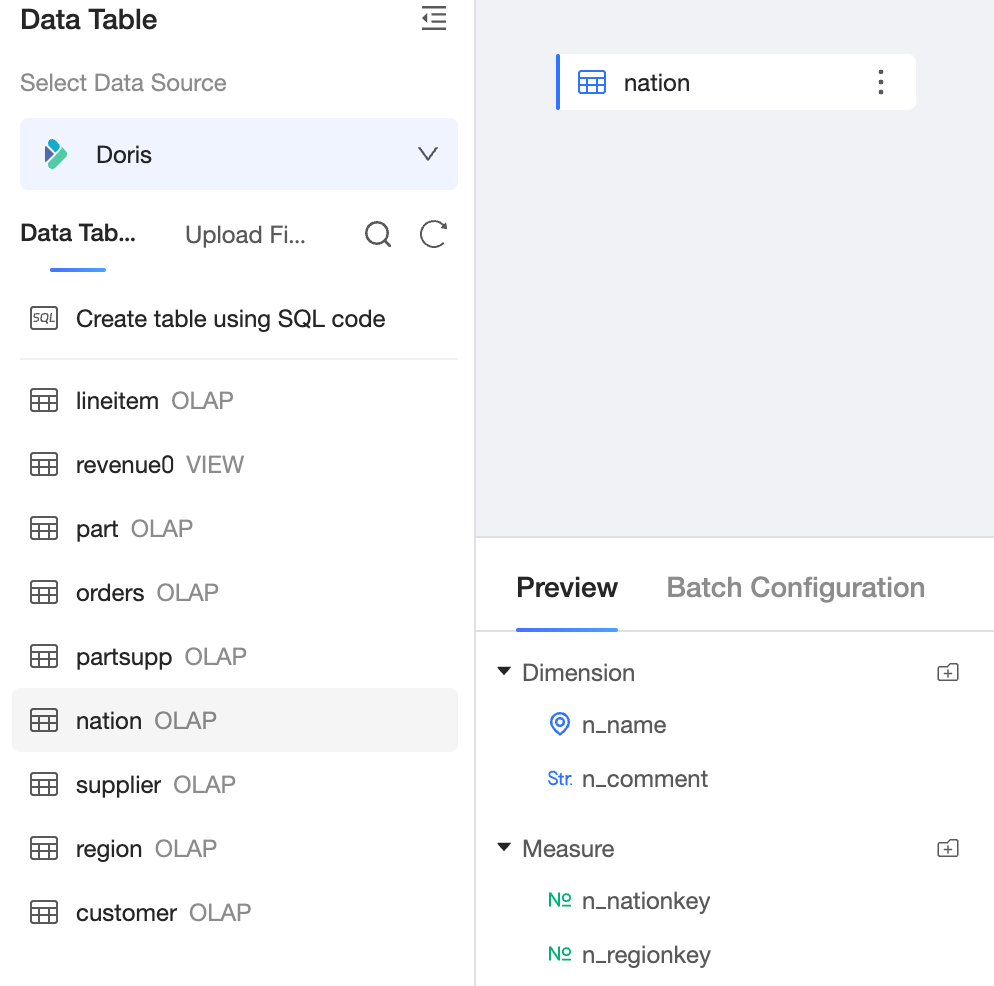Quick BI
Introduction
Quick BI is a data warehouse-based business intelligence tool that helps enterprises set up impressive visual analyses quickly. Quick BI supports a variety of data sources, including databases like MySQL, Oracle, SQL Server, and Apache Doris, as well as file formats such as Excel, CSV, and JSON. It offers a wealth of visualization components, such as tables, charts, and maps, allowing users to easily achieve data visualization through simple drag-and-drop operations.
Data connection and application
-
Login Quick BI and create a workspace.
-
Click Data Source under the current workspace.
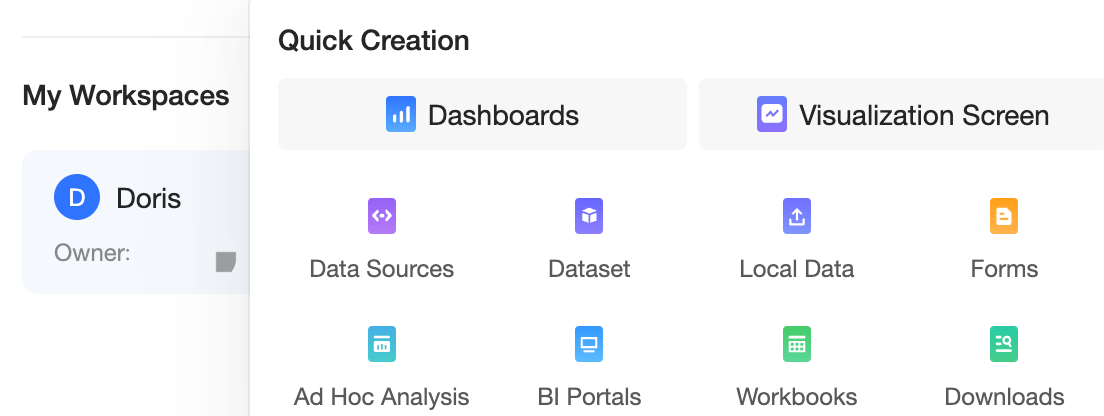
-
Select Apache Doris in the already created data source and fill in the corresponding Apache Doris connection information.
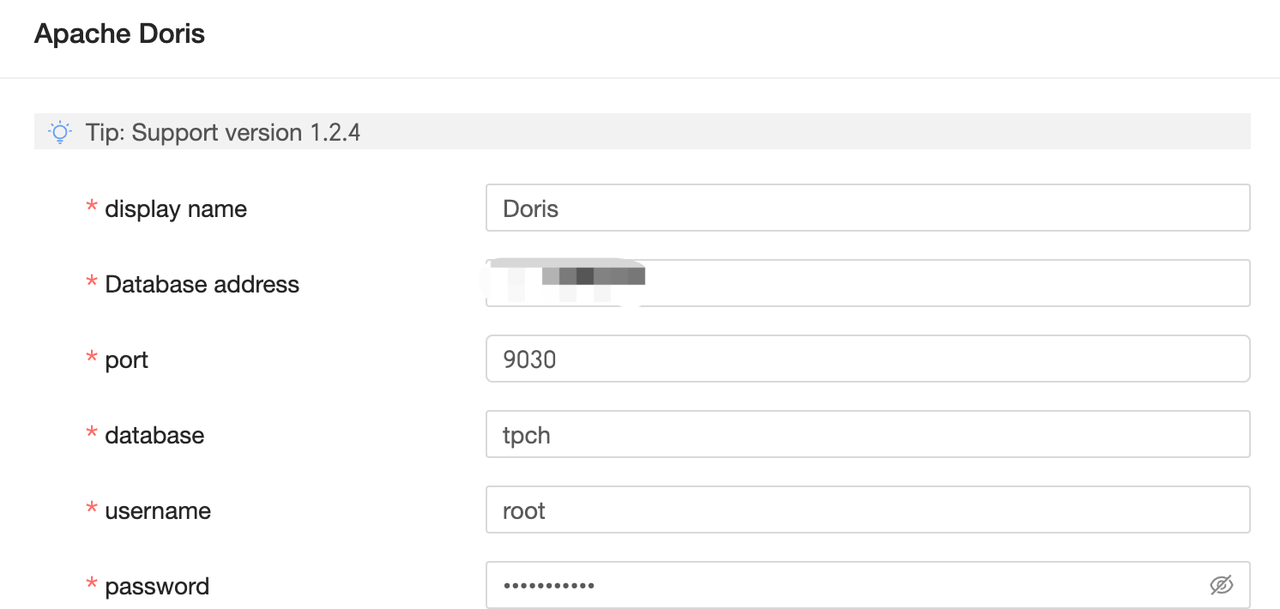
-
Once the connection is successful, you can see the data source we created in the data source list.
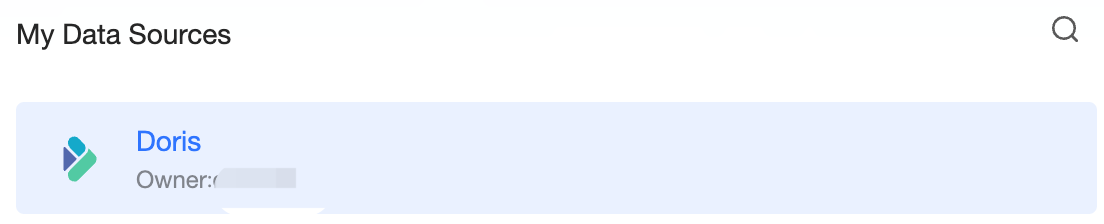
-
Create a dataset in the data source we created, using the TPC-H dataset as an example. After the dataset is created, you can set the corresponding report.