数据库连接
Apache Doris 采用 MySQL 网络连接协议,兼容 MySQL 生态的命令行工具、JDBC/ODBC 和各种可视化工具。同时 Apache Doris 也内置了一个简单的 Web UI,方便使用。下面分别介绍如何通过 MySQL Client、MySQL JDBC Connector、DBeaver 和 Doris 内置的 Web UI 来连接 Doris。
MySQL Client
从 MySQL 官方网站下载 MySQL Client,或者下载我们提供的 Linux 上免安装的 MySQL 客户端。当前 Doris 主要兼容 MySQL 5.7 及其以上的客户端。
解压下载的 MySQL 客户端,在 bin/ 目录下可以找到 mysql 命令行工具。然后执行下面的命令连接 Doris。
# FE_IP 为 FE 的监听地址, FE_QUERY_PORT 为 FE 的 MYSQL 协议服务的端口,在 fe.conf 中对应 query_port, 默认为 9030.
mysql -h FE_IP -P FE_QUERY_PORT -u USER_NAME
登录后,显示如下。
Welcome to the MySQL monitor. Commands end with ; or \g.
Your MySQL connection id is 236
Server version: 5.7.99 Doris version doris-2.0.3-rc06-37d31a5
Copyright (c) 2000, 2018, Oracle and/or its affiliates. All rights reserved.
Oracle is a registered trademark of Oracle Corporation and/or its
affiliates. Other names may be trademarks of their respective
owners.
Type 'help;' or '\h' for help. Type '\c' to clear the current input statement.
mysql>
MySQL JDBC Connector
请在 MySQL 官方网站下载相应的 JDBC Connector。
连接代码示例如下:
String user = "user_name";
String password = "user_password";
String newUrl = "jdbc:mysql://FE_IP:FE_PORT/demo?useUnicode=true&characterEncoding=utf8&useTimezone=true&serverTimezone=Asia/Shanghai&useSSL=false&allowPublicKeyRetrieval=true";
try {
Connection myCon = DriverManager.getConnection(newUrl, user, password);
Statement stmt = myCon.createStatement();
ResultSet result = stmt.executeQuery("show databases");
ResultSetMetaData metaData = result.getMetaData();
int columnCount = metaData.getColumnCount();
while (result.next()) {
for (int i = 1; i <= columnCount; i++) {
System.out.println(result.getObject(i));
}
}
} catch (SQLException e) {
log.error("get JDBC connection exception.", e);
}
DBeaver
创建一个到 Apache Doris 的 MySQL 连接:
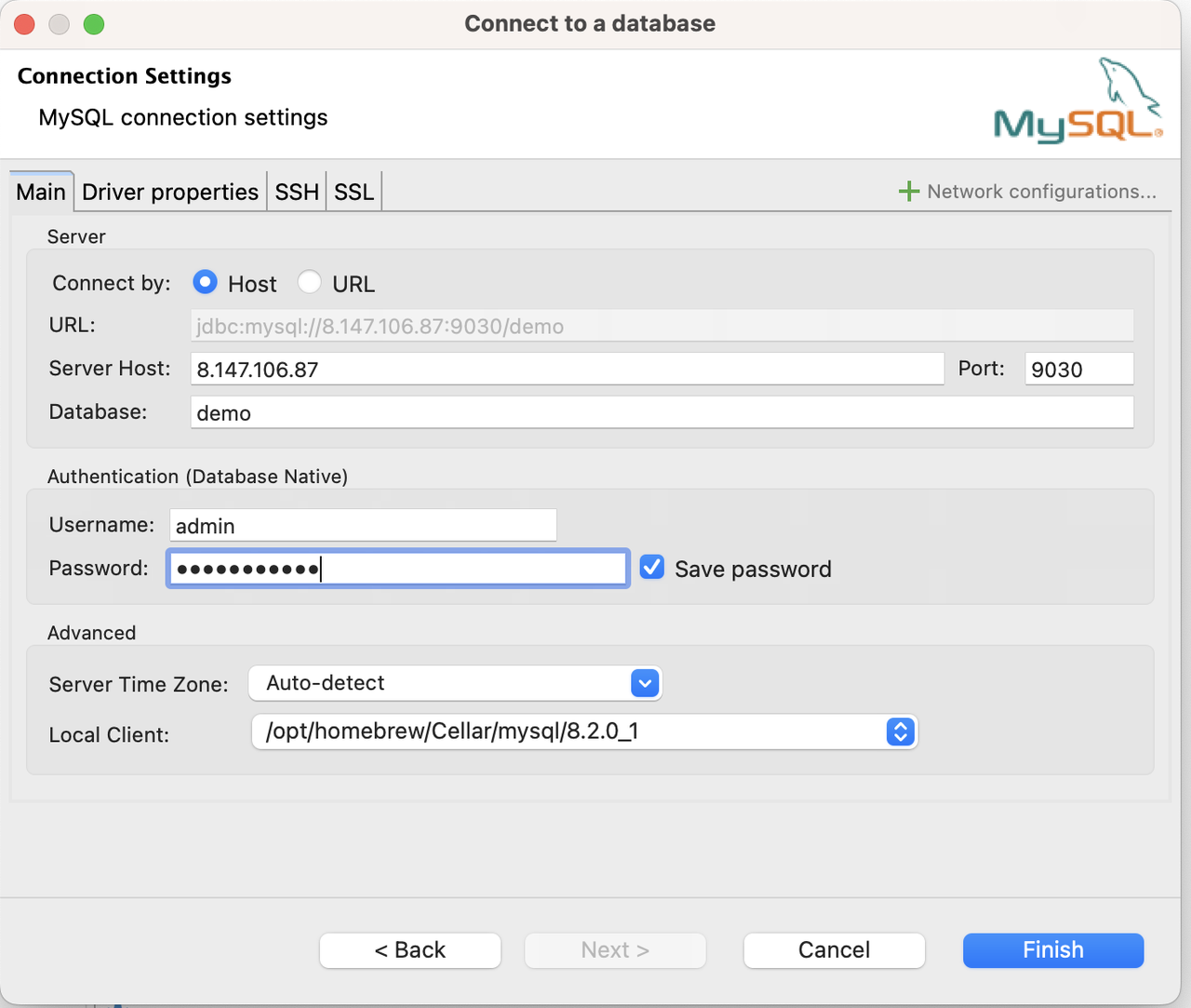
在 DBeaver 中进行查询:
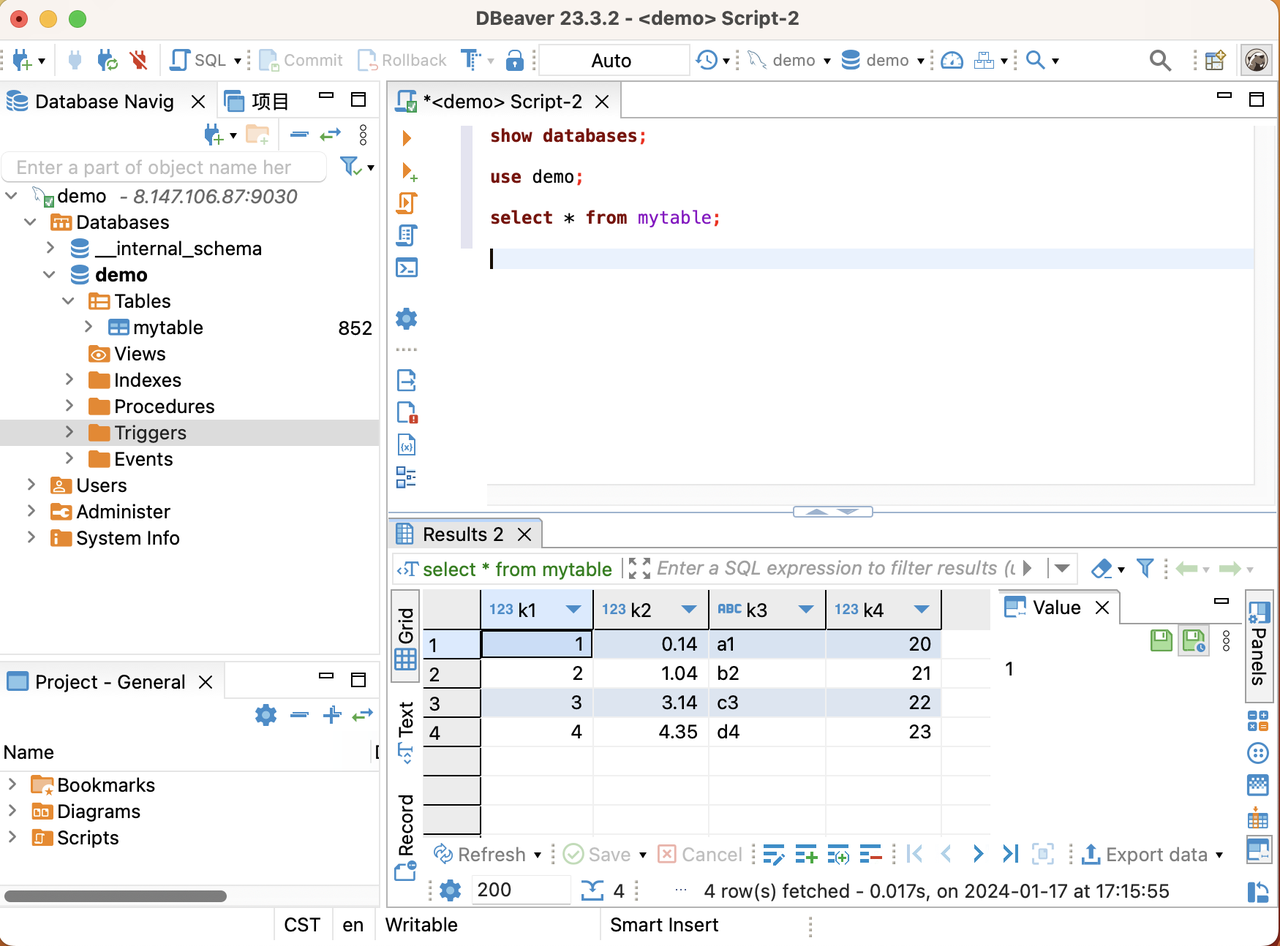
Doris 内置的 Web UI
Doris FE 内置 Web UI。用户无须安装 MySQL 客户端,即可通过内置的 Web UI 进行 SQL 查询和其它相关信息的查看。
在浏览器中输入 http://fe_ip:fe_port, 比如 http://172.20.63.118:8030,打开 Doris 内置的 Web 控制台。
内置 Web 控制台,主要供集群 root 账户使用,默认安装后 root 账户密码为空。
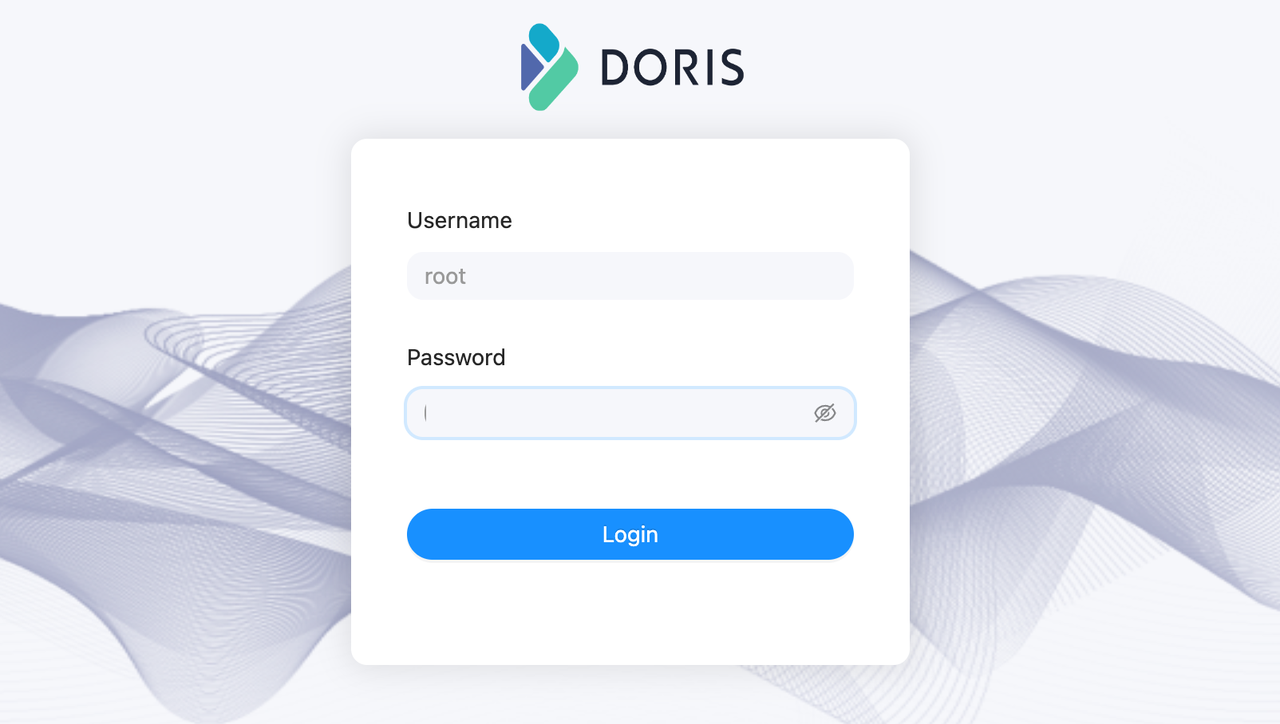
比如,在 Playground 中,执行如下语句,可以完成对 BE 节点的添加。
ALTER SYSTEM ADD BACKEND "be_host_ip:heartbeat_service_port";
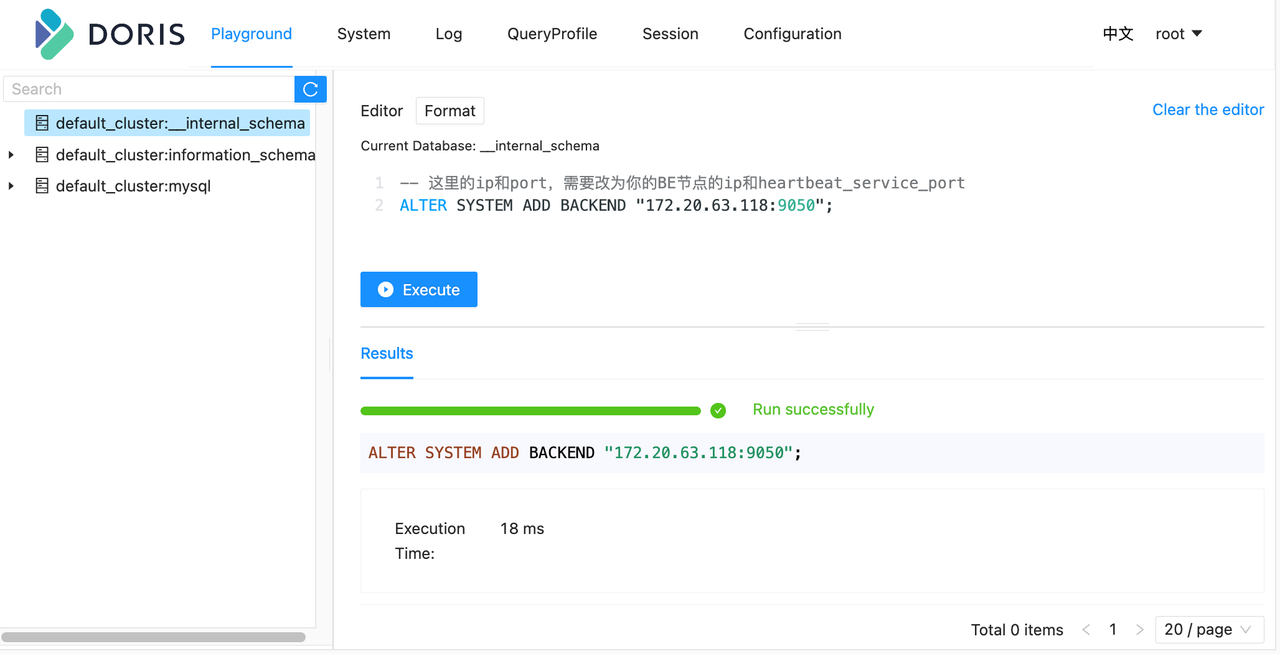
Playground 中执行这种和具体数据库/表没有关系的语句,务必在左侧库栏里随意选择一个数据库,才能执行成功,这个限制,稍后会去掉。
当前内置的 Web 控制台,还不能执行 SET 类型的 SQL 语句,所以,在 Web 控制台,当前还不能通过执行 SET PASSWORD FOR 'user' = PASSWORD('user_password') `类似语句。

